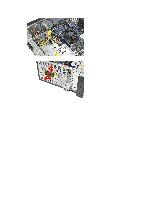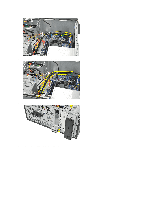Dell Vostro 270 Owner's Manual - Page 24
Installing the Coin-Cell Battery, Removing the System Board
 |
View all Dell Vostro 270 manuals
Add to My Manuals
Save this manual to your list of manuals |
Page 24 highlights
4. Lift the coin-cell battery out of the computer. Installing the Coin-Cell Battery 1. Place the coin-cell battery in it's socket on the system board. 2. Press the coin-cell battery into the socket till it snaps into place. 3. Replace the cover. 4. Follow the procedures in After Working Inside Your Computer. Removing the System Board 1. Follow the procedures in Before Working Inside Your Computer. 2. Remove the: a) cover b) memory c) system fan d) processor e) expansion card f) WLAN card 3. Disconnect and un-thread all the cables connected to the system board. 24

4.
Lift the coin-cell battery out of the computer.
Installing the Coin-Cell Battery
1.
Place the coin-cell battery in it's socket on the system board.
2.
Press the coin-cell battery into the socket till it snaps into place.
3.
Replace the cover.
4.
Follow the procedures in
After Working Inside Your Computer
.
Removing the System Board
1.
Follow the procedures in
Before Working Inside Your Computer
.
2.
Remove the:
a)
cover
b)
memory
c)
system fan
d)
processor
e)
expansion card
f)
WLAN card
3.
Disconnect and un-thread all the cables connected to the system board.
24