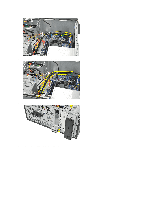Dell Vostro 270 Owner's Manual - Page 25
System Board Layout, The following image displays the system board layout of the computer.
 |
View all Dell Vostro 270 manuals
Add to My Manuals
Save this manual to your list of manuals |
Page 25 highlights
4. Remove the screws that secure the system board to the computer. 5. Slide the system board towards the front of the computer, and then carefully tilt it to a 45-degrees angle. 6. Lift the system board out of the computer chassis and place it in an antistatic packaging. System Board Layout The following image displays the system board layout of the computer. 25
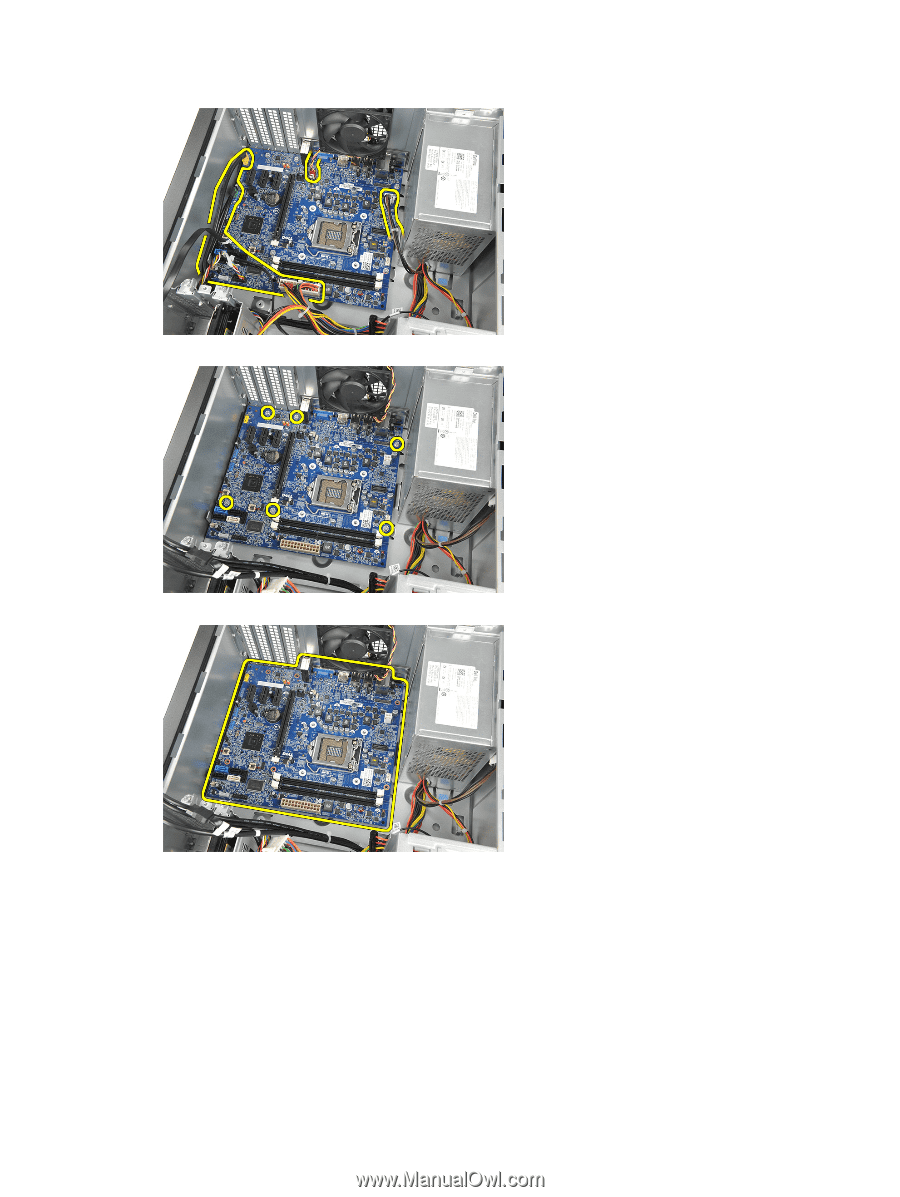
4.
Remove the screws that secure the system board to the computer.
5.
Slide the system board towards the front of the computer, and then carefully tilt it to a 45–degrees angle.
6.
Lift the system board out of the computer chassis and place it in an antistatic packaging.
System Board Layout
The following image displays the system board layout of the computer.
25