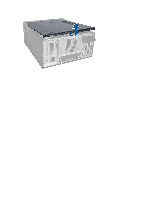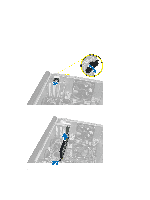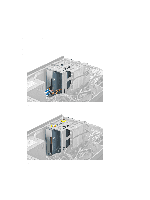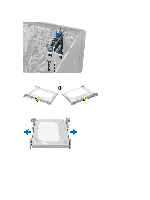Dell Vostro 470 Owner's Manual - Page 12
Installing The Expansion Card - expansion slots
 |
View all Dell Vostro 470 manuals
Add to My Manuals
Save this manual to your list of manuals |
Page 12 highlights
Installing The Expansion Card 1. Push the expansion card into the card slot and secure the latch. 2. Install the expansion card retainer module to the chassis. 3. Install the cover. 4. Follow the procedures in After Working Inside Your Computer. 12

Installing The Expansion Card
1.
Push the expansion card into the card slot and secure the latch.
2.
Install the expansion card retainer module to the chassis.
3.
Install the cover.
4.
Follow the procedures in After Working Inside Your Computer.
12