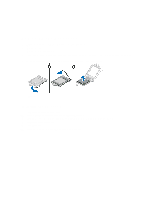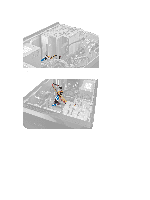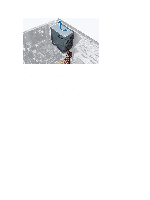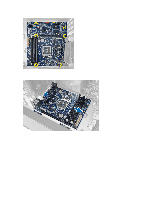Dell Vostro 470 Owner's Manual - Page 31
Lift the power supply unit out of the computer.,
 |
View all Dell Vostro 470 manuals
Add to My Manuals
Save this manual to your list of manuals |
Page 31 highlights
Figure 29. 8. Push the blue release tab beside the power supply and slide the power supply unit towards the front of the computer. Figure 30. 9. Lift the power supply unit out of the computer. 31
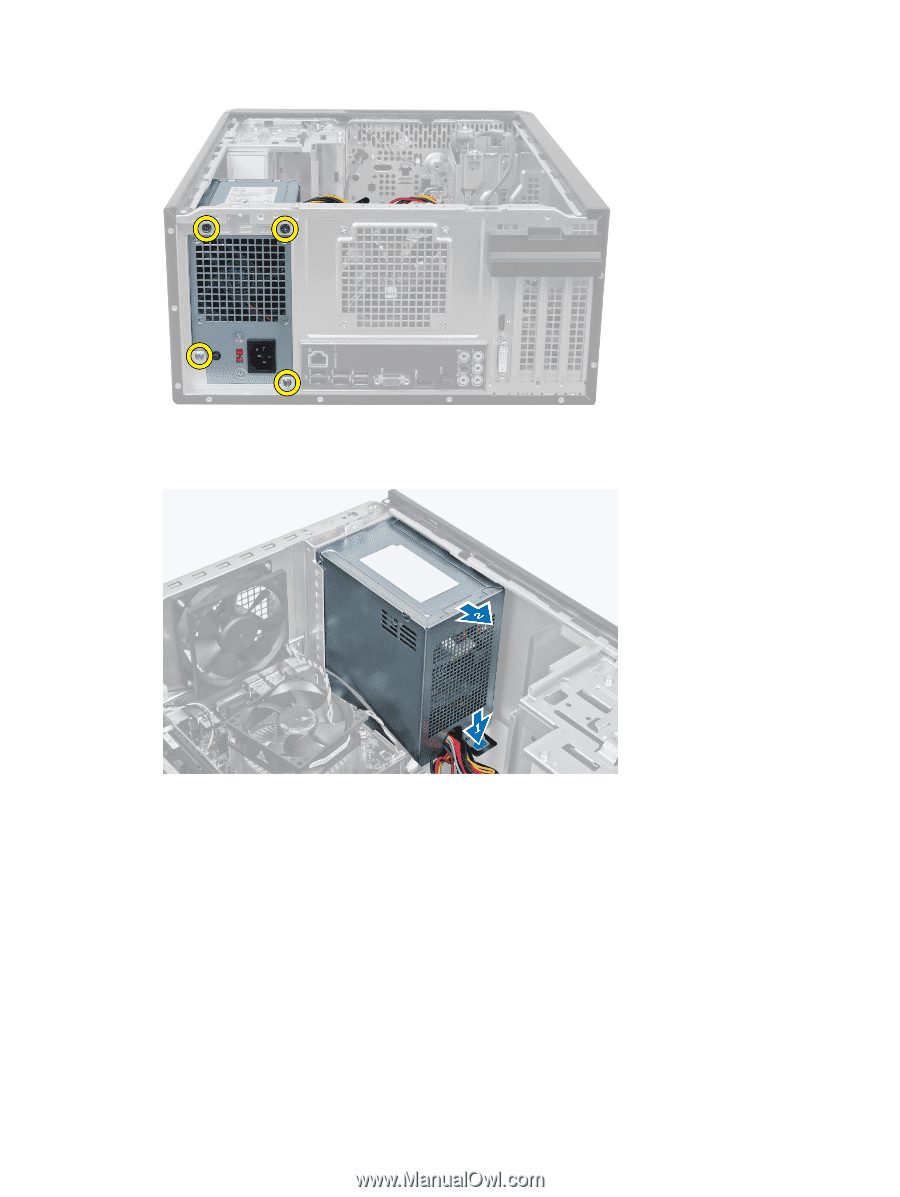
Figure 29.
8.
Push the blue release tab beside the power supply and slide the power supply unit towards the front of the
computer.
Figure 30.
9.
Lift the power supply unit out of the computer.
31