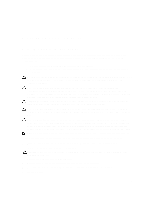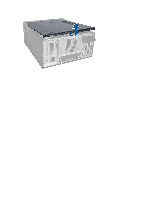Contents
Notes, Cautions, and Warnings
...................................................................................................
2
1 Working on Your Computer
.......................................................................................................
5
Before Working Inside Your Computer
.....................................................................................................................
5
Recommended Tools
................................................................................................................................................
6
Turning Off Your Computer
.......................................................................................................................................
6
After Working Inside Your Computer
........................................................................................................................
6
2 Removing The Cover
...................................................................................................................
7
Installing The Cover
..................................................................................................................................................
8
3 Removing The Memory
..............................................................................................................
9
Installing The Memory
..............................................................................................................................................
9
4 Removing The Expansion Card
..............................................................................................
11
Installing The Expansion Card
................................................................................................................................
12
5 Removing The Optical Disk Drive
...........................................................................................
13
Installing The Optical Disk Drive
.............................................................................................................................
14
6 Removing The Hard Disk Drive
...............................................................................................
15
Installing The Hard Disk Drive
................................................................................................................................
16
7 Removing The Memory Card Reader
.....................................................................................
19
Installing The Memory Card Reader
.......................................................................................................................
20
8 Removing The Rear System Fan
.............................................................................................
21
Installing The Rear System Fan
..............................................................................................................................
22
9 Removing The Coin-Cell Battery
.............................................................................................
23
Installing The Coin-Cell Battery
..............................................................................................................................
23
10 Removing The Heat Sink
........................................................................................................
25
Installing The Heat Sink
..........................................................................................................................................
26
11 Removing The Processor
.......................................................................................................
27
Installing The Processor
.........................................................................................................................................
27
12 Removing The Power Supply Unit
........................................................................................
29