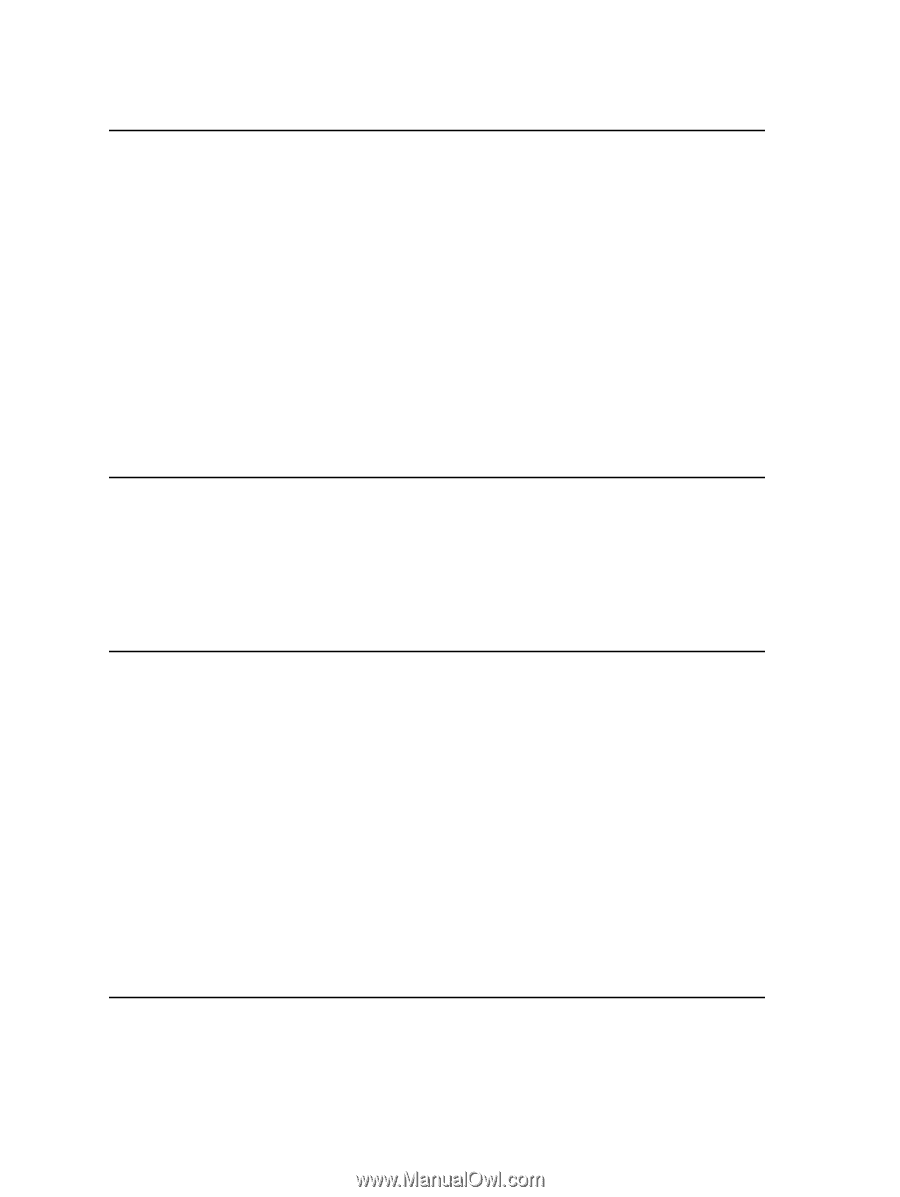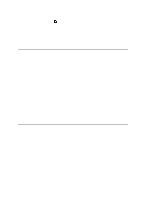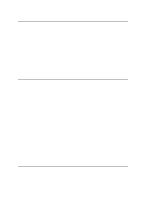Dell Vostro 470 Owner's Manual - Page 52
Enable or disable the Side USB Ports. - support
 |
View all Dell Vostro 470 manuals
Add to My Manuals
Save this manual to your list of manuals |
Page 52 highlights
Option Intel Virtualization Technology CPU XD Support Limit CPUID Value Multi Core Support Intel Turbo Boost Technology AMD Cool 'N' Quiet Secure Virtual Machine Mode Description Enable or disable the Intel Virtualization feature. Default: Enabled Enable or disable the CPU XD feature. Default: Enabled Enable or disable the Limit CPUID Value feature. Default: Enabled Displays the number of active cores. Default: Enabled Enable or disable the Intel Boost Technology feature. Default: Enabled Enable or disable the AMD Cool 'N' Quiet Technology feature. Default: Enabled Enable or disable the Secure Virtual Default: Enabled Machine Mode (SVM). Table 5. CPU Configuration USB Configuration Option Front USB Ports Rear USB Ports Side USB Ports Description Enable or disable the Front USB Ports. Default: Enabled Enable or disable the Rear USB Ports. Default: Enabled Enable or disable the Side USB Ports. Default: Enabled Table 6. Onboard Device Configuration Onboard Device Configuration Option Onboard Audio Controller SATA Mode Intel Multi-Display Onboard LAN Controller Onboard LAN Boot ROM Onboard 1394 Controller Description Enable or disable the onboard audio controller. Allows you to choose the SATA operation mode. Enable or disable the Intel MultiDisplay feature. Enable or disable the onboard LAN controller. Enable or disable the onboard LAN boot ROM. Enable or disable the USB controller. Default: Enabled Default: AHCI Default: Disabled Default: Enabled Default: Disabled Default: Enabled Table 7. Power Management Power Management Option Description 52