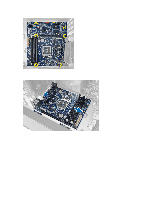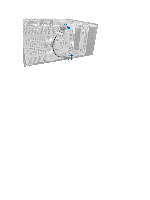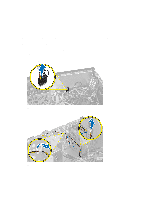Dell Vostro 470 Owner's Manual - Page 38
Installing The Front Bezel
 |
View all Dell Vostro 470 manuals
Add to My Manuals
Save this manual to your list of manuals |
Page 38 highlights
Installing The Front Bezel 1. Rotate the bezel towards the computer to place the hooks on the chassis. 2. Place the retention clips downwards to lock the edge of the bezel on the chassis. 3. Install the cover. 4. Follow the procedures in After Working Inside Your Computer. 38

Installing The Front Bezel
1.
Rotate the bezel towards the computer to place the hooks on the chassis.
2.
Place the retention clips downwards to lock the edge of the bezel on the chassis.
3.
Install the cover.
4.
Follow the procedures in After Working Inside Your Computer.
38