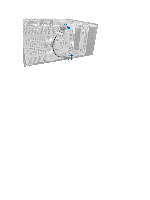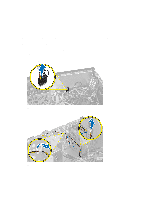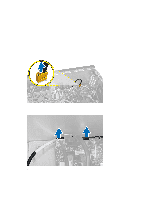Dell Vostro 470 Owner's Manual - Page 42
Installing The Power Switch And The Hard Drive Activity LED,
 |
View all Dell Vostro 470 manuals
Add to My Manuals
Save this manual to your list of manuals |
Page 42 highlights
Figure 43. 7. Press the hard drive activity LED on the sides to release it and then push in the hard drive activity LED to remove it from the front bezel. Figure 44. 8. Press the Power switch on the sides to release it and then push in the power switch to remove it from the front bezel. Figure 45. Installing The Power Switch And The Hard Drive Activity LED 1. Thread the power switch cable and the hard drive activity LED cable through the routing clips. 2. Connect the power-button cable to the system board. 3. Insert the power button and hard drive activity LED into the front of the computer. 4. Install the front bezel. 5. Install the cover. 42

Figure 43.
7.
Press the hard drive activity LED on the sides to release it and then push in the hard drive activity LED to remove it
from the front bezel.
Figure 44.
8.
Press the Power switch on the sides to release it and then push in the power switch to remove it from the front
bezel.
Figure 45.
Installing The Power Switch And The Hard Drive Activity LED
1.
Thread the power switch cable and the hard drive activity LED cable through the routing clips.
2.
Connect the power-button cable to the system board.
3.
Insert the power button and hard drive activity LED into the front of the computer.
4.
Install the front bezel.
5.
Install the cover.
42