Dell Vostro A90 Setup and Quick Reference Guide - Page 26
Keyboard, Touch Pad, Display Continued, Camera, Battery, Touch Pad Continued
 |
View all Dell Vostro A90 manuals
Add to My Manuals
Save this manual to your list of manuals |
Page 26 highlights
Specifications Display (Continued) Controls brightness can be controlled through keyboard shortcuts (see Dell Technology Guide for more information.) Keyboard Number of keys 61 (U.S. and Canada); 66 (Europe); 68 (Japan); 62 (Korea) Touch Pad X/Y position resolution (graphics table mode) 240 cpi Touch Pad (Continued) Size: Width 62 mm (2.44 in) sensoractive area Height 32.5 mm (1.28 in) rectangle Camera Pixel Video resolution Diagonal viewing angle 0.3 megapixel 640x480 at 30fps 66° Battery Type Depth Height Width 4-cell lithium ion 58.23 mm (2.30 in) 21.5 mm (0.8 in) 140.6 mm (5.54 in) 26
-
 1
1 -
 2
2 -
 3
3 -
 4
4 -
 5
5 -
 6
6 -
 7
7 -
 8
8 -
 9
9 -
 10
10 -
 11
11 -
 12
12 -
 13
13 -
 14
14 -
 15
15 -
 16
16 -
 17
17 -
 18
18 -
 19
19 -
 20
20 -
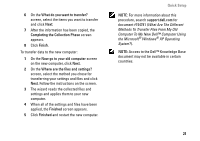 21
21 -
 22
22 -
 23
23 -
 24
24 -
 25
25 -
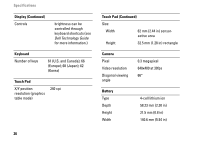 26
26 -
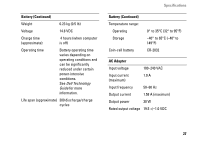 27
27 -
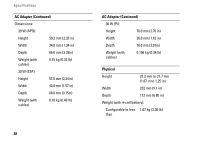 28
28 -
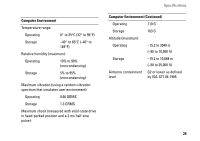 29
29 -
 30
30 -
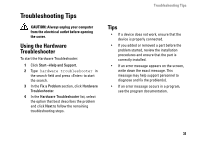 31
31 -
 32
32 -
 33
33 -
 34
34 -
 35
35 -
 36
36 -
 37
37 -
 38
38 -
 39
39 -
 40
40 -
 41
41 -
 42
42 -
 43
43 -
 44
44 -
 45
45 -
 46
46 -
 47
47 -
 48
48 -
 49
49 -
 50
50 -
 51
51 -
 52
52 -
 53
53 -
 54
54 -
 55
55 -
 56
56 -
 57
57 -
 58
58 -
 59
59 -
 60
60
 |
 |

Specifications
26
Controls
brightness can be
controlled through
keyboard shortcuts (see
Dell Technology Guide
for more information.)
Keyboard
Number of keys
61 (U.S. and Canada); 66
(Europe); 68 (Japan); 62
(Korea)
Touch Pad
X/Y position
resolution (graphics
table mode)
240 cpi
Display (Continued)
Size:
Width
62 mm (2.44 in) sensor-
active area
Height
32.5 mm (1.28 in) rectangle
Camera
Pixel
0.3 megapixel
Video resolution
640x480 at 30fps
Diagonal viewing
angle
66°
Battery
Type
4-cell lithium ion
Depth
58.23 mm (2.30 in)
Height
21.5 mm (0.8 in)
Width
140.6 mm (5.54 in)
Touch Pad (Continued)
