Dell Vostro A90 Setup and Quick Reference Guide - Page 7
Right View - keyboard
 |
View all Dell Vostro A90 manuals
Add to My Manuals
Save this manual to your list of manuals |
Page 7 highlights
INTEGRATED SINGLE ANALOG M I C R O P H O N E - Used for chatting and voice recording. Right View 76 5 1 2 3 4 1 network connector 3 VGA connector 2 keyboard 4 USB connector About Your Computer 5 air vents 6 audio-in/microphone connector 7 audio out/headphone connector NETWORK CONNECTOR (RJ-45) Connects the computer to a network. The two lights next to the connector indicate status and activity for wired network connections. K E Y B O A R D - For more information on the keyboard, see Dell Technology Guide. Wireless and volume control keys are also located on the keyboard. 7
-
 1
1 -
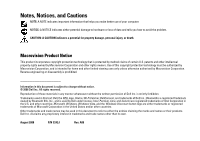 2
2 -
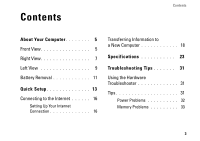 3
3 -
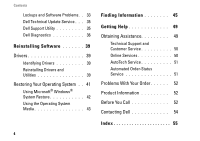 4
4 -
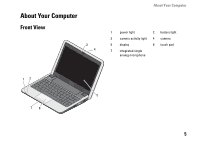 5
5 -
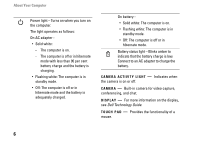 6
6 -
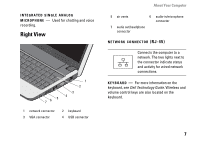 7
7 -
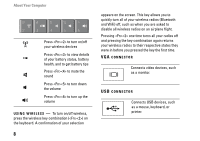 8
8 -
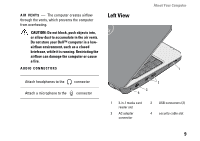 9
9 -
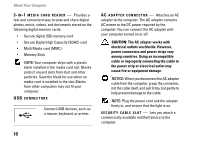 10
10 -
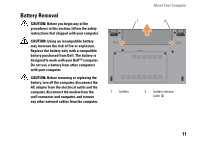 11
11 -
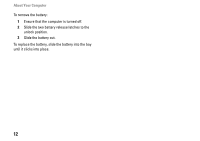 12
12 -
 13
13 -
 14
14 -
 15
15 -
 16
16 -
 17
17 -
 18
18 -
 19
19 -
 20
20 -
 21
21 -
 22
22 -
 23
23 -
 24
24 -
 25
25 -
 26
26 -
 27
27 -
 28
28 -
 29
29 -
 30
30 -
 31
31 -
 32
32 -
 33
33 -
 34
34 -
 35
35 -
 36
36 -
 37
37 -
 38
38 -
 39
39 -
 40
40 -
 41
41 -
 42
42 -
 43
43 -
 44
44 -
 45
45 -
 46
46 -
 47
47 -
 48
48 -
 49
49 -
 50
50 -
 51
51 -
 52
52 -
 53
53 -
 54
54 -
 55
55 -
 56
56 -
 57
57 -
 58
58 -
 59
59 -
 60
60
 |
 |
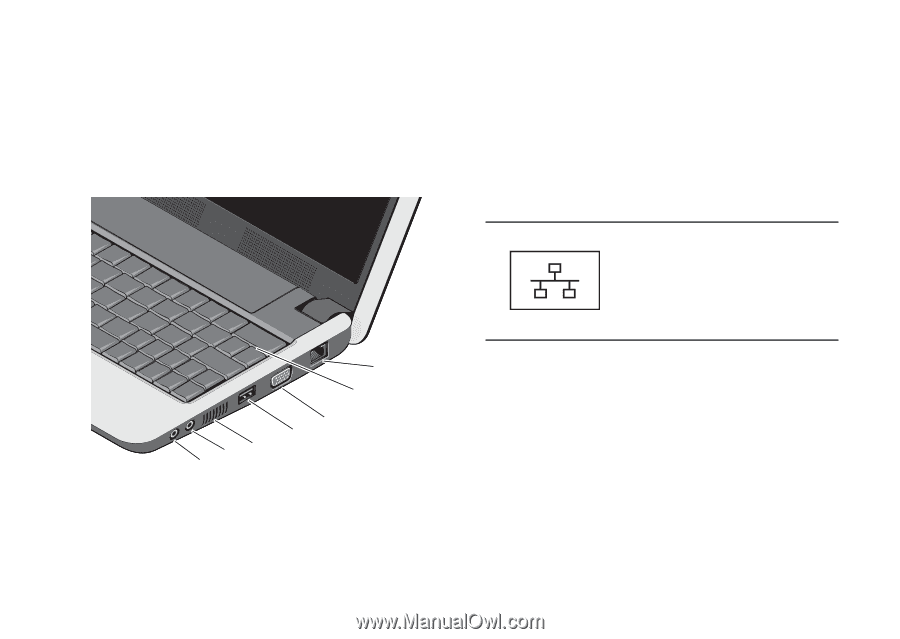
About Your Computer
7
INTEGRATED
SINGLE
ANALOG
MICROPHONE
—
Used for chatting and voice
recording.
Right View
NETWORK
CONNECTOR
(RJ-45)
KEYBOARD
—
For more information on the
keyboard, see
Dell Technology Guide
. Wireless and
volume control keys are also located on the
keyboard.
1
network connector
2
keyboard
3
VGA connector
4
USB connector
1
3
6
5
4
7
2
5
air vents
6
audio-in/microphone
connector
7
audio out/headphone
connector
Connects the computer to a
network. The two lights next to
the connector indicate status
and activity for wired network
connections.
