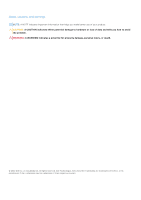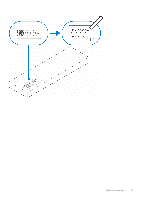Dell XPS 13 9315 2-in-1 XPS Stylus Users Guide - Page 4
What’s in the box
 |
View all Dell XPS 13 9315 2-in-1 manuals
Add to My Manuals
Save this manual to your list of manuals |
Page 4 highlights
Your XPS Stylus ships with the components shown below: 1 What's in the box 1. XPS Stylus 2. Nib remover 3. Pen nib 4. Documentation (Quick Start Guide, Safety, Environmental, and Regulatory Information) NOTE: The XPS Stylus is specifically designed for use with selected XPS computers. For a list of supported devices, search for XPS Stylus at www.dell.com. NOTE: For your warranty records, either retain the box or note the PPID number located on the rear of the box. 4 What's in the box

What’s in the box
Your XPS Stylus ships with the components shown below:
1.
XPS Stylus
2.
Nib remover
3.
Pen nib
4.
Documentation (Quick Start Guide, Safety, Environmental, and Regulatory Information)
NOTE:
The XPS Stylus is specifically designed for use with selected XPS computers. For a list of supported devices, search
for XPS Stylus at
www.dell.com
.
NOTE:
For your warranty records, either retain the box or note the PPID number located on the rear of the box.
1
4
What’s in the box