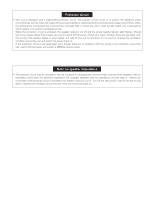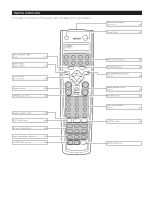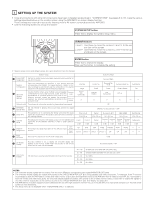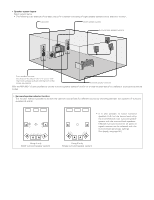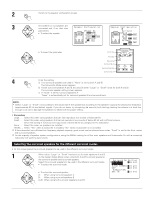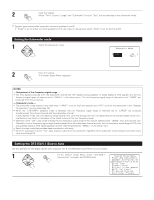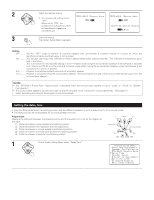Denon AVR-3801 Owners Manual - Page 19
Before setting up the system, Setting the power amplifier assignment, Setting the type of speakers
 |
View all Denon AVR-3801 manuals
Add to My Manuals
Save this manual to your list of manuals |
Page 19 highlights
Before setting up the system 1 Check that all the connections are correct, then turn on the main unit's power. 2 SETUP Display the System Setup Menu. Setting the power amplifier assignment Make this setting to switch the power amplifier for the surround back channel to Multi. 1 TUNING BAND MODE TUNING ENTER SHIFT At the System Setup Menu, select "Power Amp Assignment" and press the ENTER button 2 Select "Surround Back" to use as the surround back channel, "Multi" to use as multi zone out. TUNING BAND MODE TUNING 3 ENTER SHIFT When "Surround Back" is selected Enter the setting. The System Setup Menu reappears. When "Multi" is selected Setting the type of speakers • The composition of the signals output from the different channels and the frequency response are adjusted automatically according to the combination of speakers actually being used. 1 At the System Setup Menu select "Speaker Configuration". TUNING BAND MODE TUNING 18