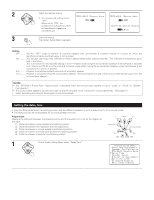Denon AVR-3801 Owners Manual - Page 27
Multi Vol. Level, Setting the on-screen display OSD - setup display
 |
View all Denon AVR-3801 manuals
Add to My Manuals
Save this manual to your list of manuals |
Page 27 highlights
Multi Vol. Level Set the multi pre-out output level adjustment. 1 TUNING BAND MODE TUNING ENTER SHIFT At the "System Setup Menu" screen, select "Multi Vol. Level" and press the ENTER button. 2 Select the desired settimg. TUNING BAND MODE 0 dB, -40 dB: The output level is fixed at the set level and the volume can no longer be TUNING adjusted. Variable: The level can be adjusted freely using the buttons on the remote control unit. 3 ENTER SHIFT Enter the setting. The "System Setup Menu" reappears. Setting the on-screen display (OSD) • Use this to turn the on-screen display (messages other than the menu screens) on or off. 1 At the System Setup Menu select "On Screen Display". TUNING BAND MODE TUNING 2 ENTER SHIFT Switch to the On Screen Display screen. 3 Select "ON" or "OFF". TUNING BAND MODE TUNING 26