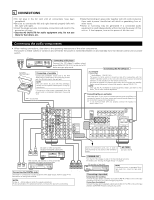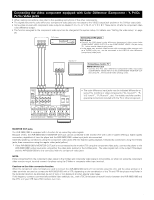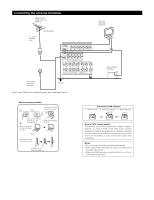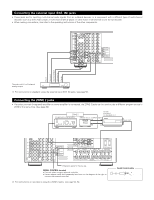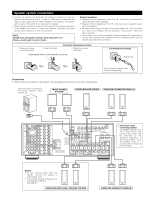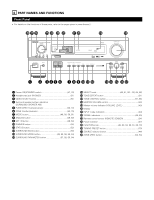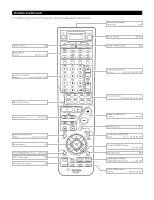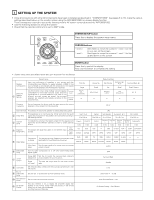Denon AVR-3803 Owners Manual - Page 11
Connecting the external input EXT. IN jacks, Connecting the ZONE 2 jacks, SERIAL CONTROL terminal
 |
View all Denon AVR-3803 manuals
Add to My Manuals
Save this manual to your list of manuals |
Page 11 highlights
Connecting the external input (EXT. IN) jacks • These jacks are for inputting multi-channel audio signals from an outboard decoder, or a component with a different type of multi-channel decoder, such as a DVD Audio player, a multi-channel SACD player, or other future multi-channel sound format decoder. • When making connections, also refer to the operating instructions of the other components. R L R L RL Front Surround Surround back Subwoofer Center Decoder with 8- or 6-channel analog output For instructions on playback using the external input (EXT. IN) jacks, see page 50. Connecting the ZONE 2 jacks • If another pre-main (integrated) amplifier or power amplifier is connected, the ZONE 2 jacks can be used to play a different program source in ZONE 2 the same time. (See page 54) ZONE 2 Integrated pre-main amplifier B RC-617 INFRARED SENSOR OUTPUT + RC-616 INFRARED RETRANSMITTER INPUT + AUX OUT L R Extension jacks for future use. SERIAL CONTROL terminal • Connect when using an external controller. • Use an adapter cable (sold separately) as shown on the diagram at the right to connect the external controller. RS232C Serial Control cable GND ∆3.5 STEREO PLUG TXD RXD (PC OUT) (PC IN) For instructions on operations using the ZONE 2 jacks, see page 53, 54. 11