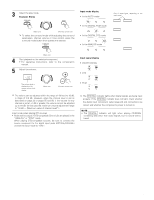Denon AVR-3803 Owners Manual - Page 44
Resetting the system call buttons, SYS CALL 2
 |
View all Denon AVR-3803 manuals
Add to My Manuals
Save this manual to your list of manuals |
Page 44 highlights
(3) Resetting the system call buttons 1 Press the power ON/SOURCE button and the OFF button at the same time. • "PRE" appears on the remote control unit's display. 2 Use the • and ª cursor buttons to display "RST" on the remote control unit, then press the ENTER button. • "PRE" appears on the remote control unit's display. 1 DVD 1 3 Use the • and ª cursor buttons to display "CALL" on the remote control unit, then press the ENTER button. • "SEL" appears on the remote control unit's display. 2, 3, 4 2, 3, 5 4 Press the • and ª cursor buttons to select the system call setting to be reset. The remote control unit's display switches as shown below each time the • and ª cursor buttons are pressed. SYS CALL 1 SYS CALL 2 5 To reset CALL 1 or CALL 2, select "CALL 1" or CALL 2", then press the ENTER button. • The LCD's back light flashes during the resetting operation, and when the operation is completed, "OK" is displayed and the set returns to the normal operating mode. 44