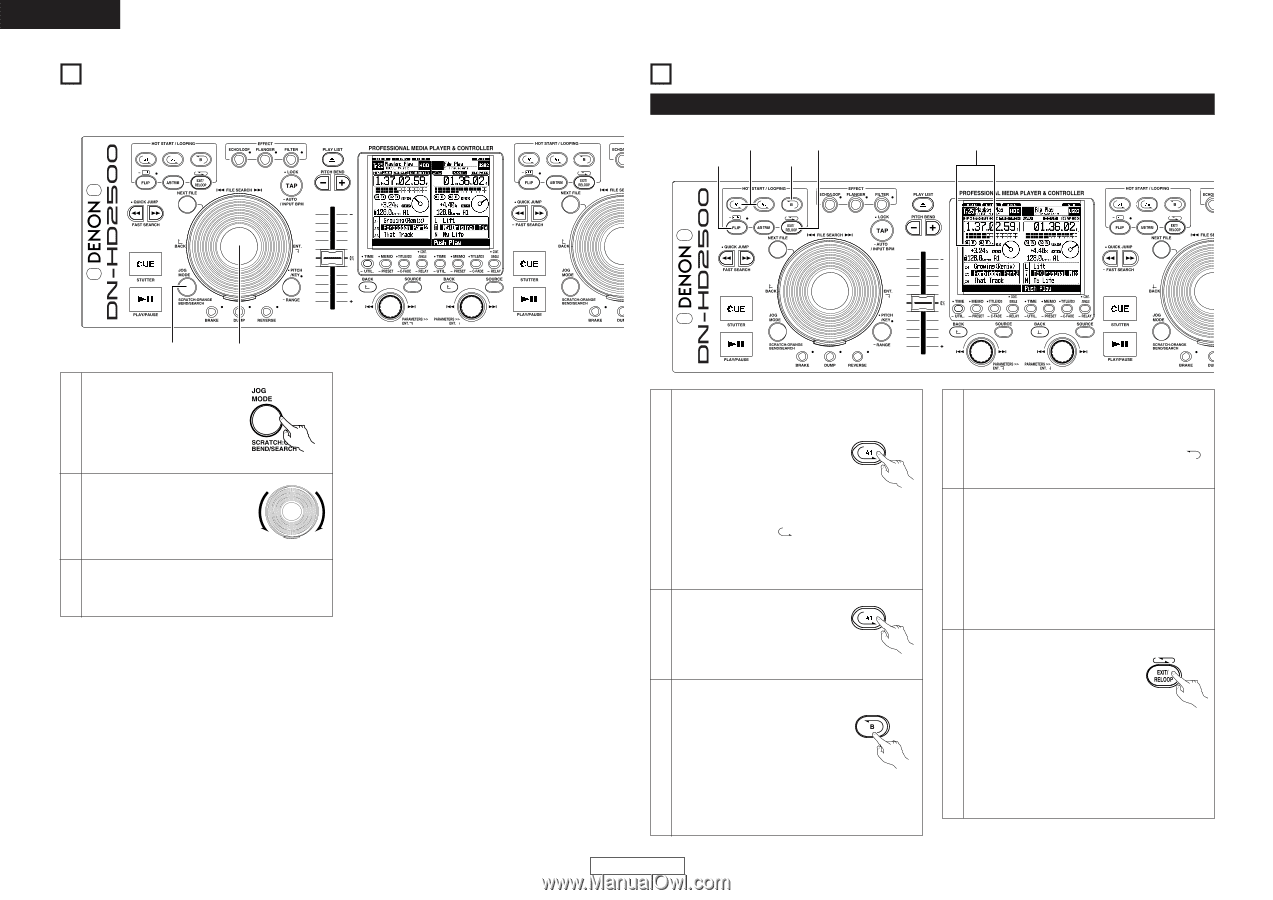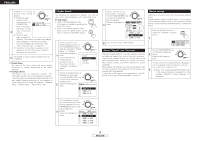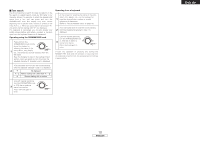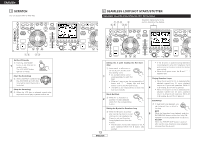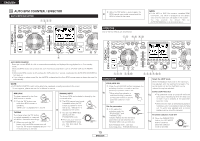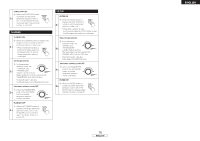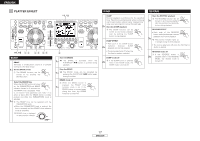Denon DNHD2500 Operating Instructions - Page 18
Scratch, Seamless Loop/hot Start/stutter
 |
UPC - 081757507561
View all Denon DNHD2500 manuals
Add to My Manuals
Save this manual to your list of manuals |
Page 18 highlights
ENGLISH 7 SCRATCH You can Scratch MP3 or WAV files. q, w w, e Set the JOG mode q Push the JOG MODE 1 button to set JOG disc to scratch mode. The JOG MODE button light up in orange. [Start the Scratching] w When SCRATCH is selected as 2 the JOG MODE and JOG disc is turned by hand, the sound is scratched. [Stop the Scratching] 3 e When the JOG disc is released, scratch play stops and normal play or pause mode is set. 8 SEAMLESS LOOP/HOT START/STUTTER Seamless Loop/Hot Start/Stutter (A1, A2 buttons) q, w, y r t, y e, y Operation display (refer to the section describing the display) Setting the A point (loading the Hot Start data) q Push the A1 or A2 button to set the A point and Hot Start data loading starts. • A1 and A2 buttons can be 1 used separately for each Hot Start. • When an A point is set, the corresponding A button and " " display light and that button is set to the Hot Start mode. • The BPM is set independently for each Hot Start automatically. Starts Hot Start w When A1 or A2 button is 2 pushed, Hot Start playback starts from the corresponding A point. Setting the B point for Seamless Loop e When the B button is pushed after setting the A point or after starting Hot start playback, the 3-1 B point is set and Seamless Loop playback starts from the A point. • The B button works with respect to the A point operated before the B button was pushed. 13 ENGLISH • If the B button is pushed during Seamless Loop playback or after EXIT playback, the B 3-2 point moves to the point at which the button was pushed. • When the B point is set, the B and " " displays light. Playing Seamless Loops • When the B point for A1 is detected after playback started from A1 point, playback returns to A1 point with seamless. While A1 4 to B looping, B point for A2 ignored. • When the B point for A2 is detected after playback started from A2 point, playback returns to A2 point with seamless. While A2 to B looping, B point for A1 ignored. Exit/Reloop r In Seamless Loop playback, you can force exit from or return to the loop. EXIT: 5 While the Seamless Loop playback, push the EXIT/RELOOP button to exit from loop. DN- HD2500 continues playback after the B point. RELOOP: When the EXIT/RELOOP button is pushed after exit the loop, Seamless Loop playback resumes from the A point.