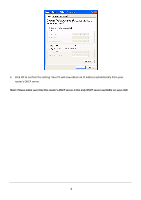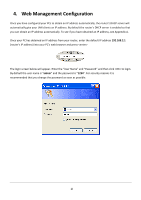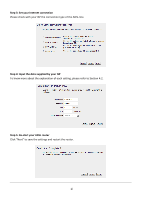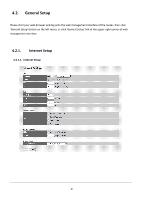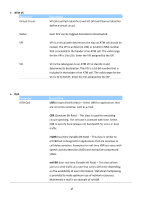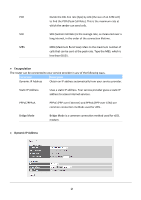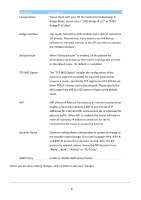Edimax AR-7267WnA Manual - Page 17
Step 3: Set your Internet connection, Step 4: Input the data supplied by your ISP, Step 5: Re-start
 |
View all Edimax AR-7267WnA manuals
Add to My Manuals
Save this manual to your list of manuals |
Page 17 highlights
Step 3: Set your Internet connection Please check with your ISP the connection type of the ADSL line. Step 4: Input the data supplied by your ISP To know more about the explanation of each setting, please refer to Section 4.2. Step 5: Re-start your ADSL router Click "Next" to save the settings and restart the router. 13
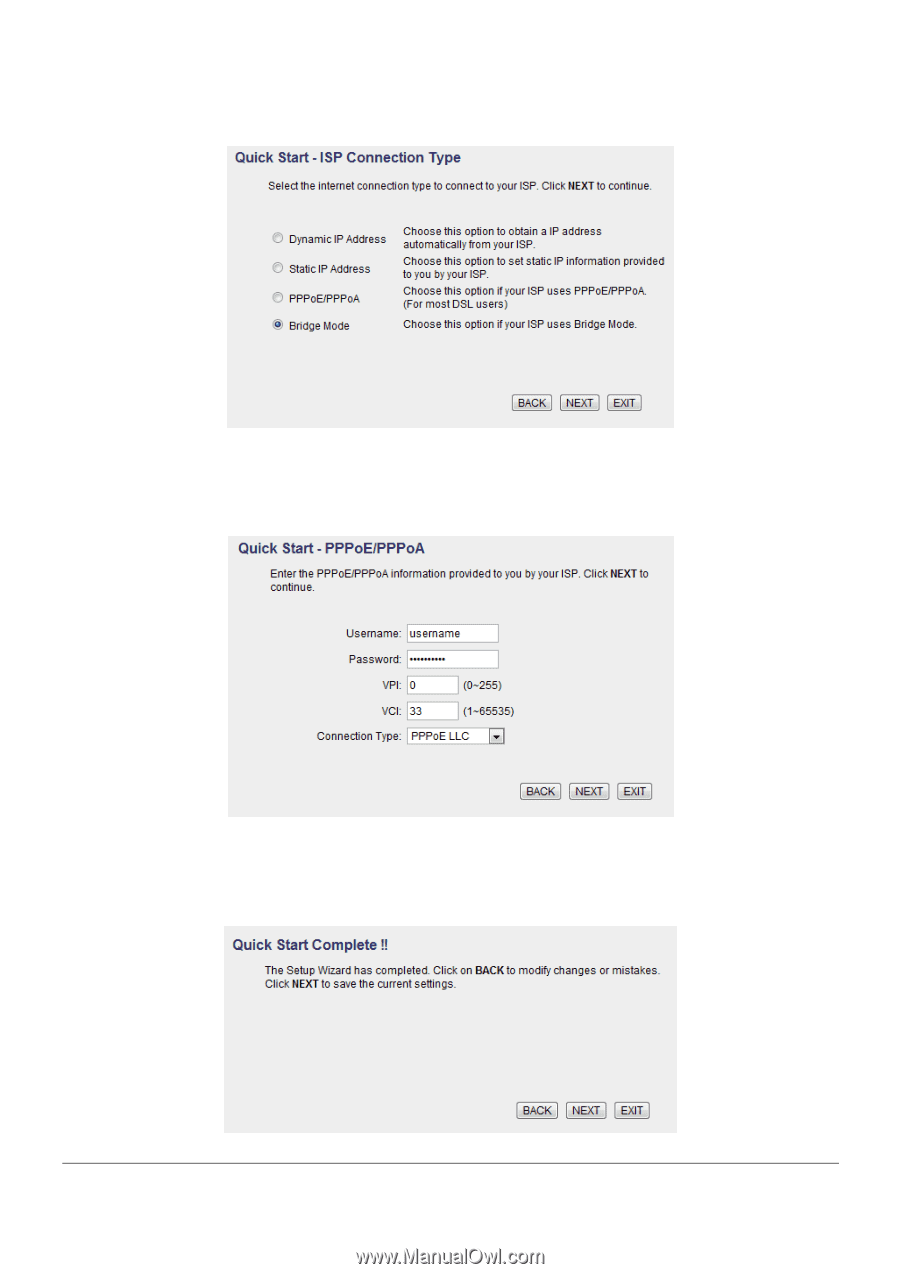
13
Step 3: Set your Internet connection
Please check with your ISP the connection type of the ADSL line.
Step 4: Input the data supplied by your ISP
To know more about the explanation of each setting, please refer to Section 4.2.
Step 5: Re-start your ADSL router
Click “Next” to save the setti
ngs and restart the router.