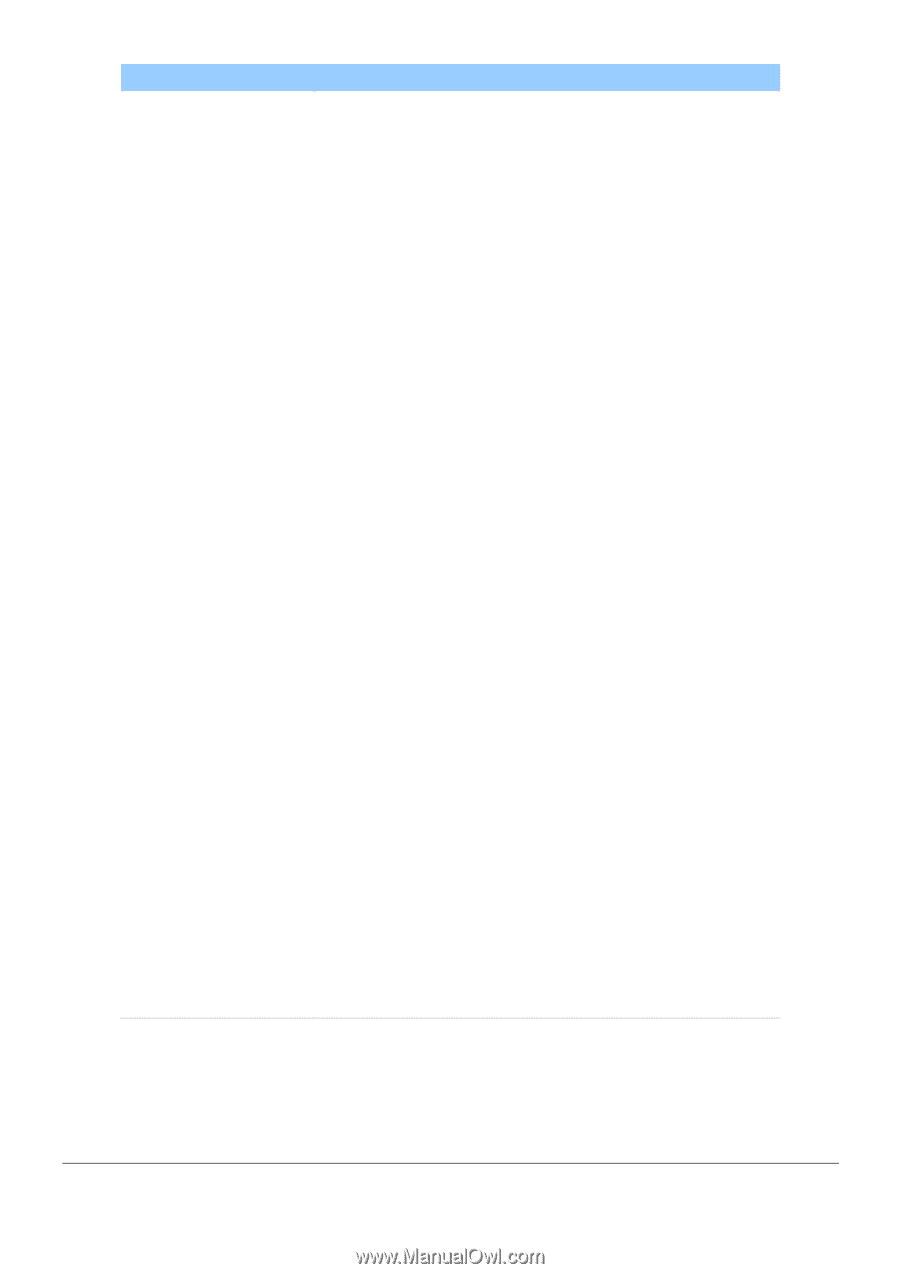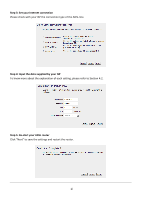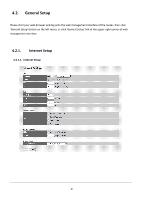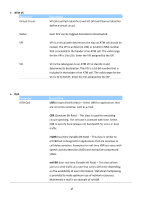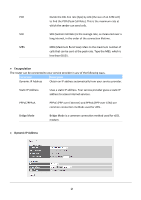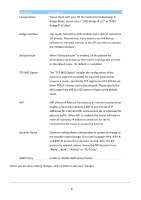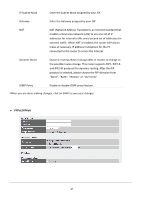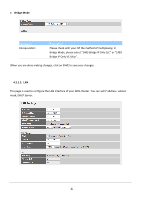Edimax AR-7267WnA Manual - Page 21
NAT Network Address Translation, an Internet standard
 |
View all Edimax AR-7267WnA manuals
Add to My Manuals
Save this manual to your list of manuals |
Page 21 highlights
Parameter Encapsulation Description Please check with your ISP the method of multiplexing. In Bridge Mode, please select "1483 Bridge IP LLC" or "1483 Bridge IP VC-Mux". Bridge Interface This router has built-in ADSL modem and is able to connect to ISP directly. Alternatively, if you want to use the dial up software to manually connect to the ISP, you have to activate the "Bridge Interface". Default Route When "Default Router" is enabled, all the packets for destinations not known by the router's routing table are sent to the default route. By default, it is enabled. TCP MSS Option The "TCP MSS Option" enables the configuration of the maximum segment size (MSS) for transient packets that traverse a router, specifically TCP segments in the SYN bit set, when PPPoE is being used in the network. Please specify the MSS range from 100 to 1452 bytes or 0 byte as the default value. NAT NAT (Network Address Translation), an Internet standard that enables a local-area network (LAN) to use one set of IP addresses for internal traffic and a second set of addresses for external traffic. When NAT is enabled, the router will help to make all necessary IP address translations for the PC connected to the router to access the Internet. Dynamic Route Dynamic routing allows routing tables in routers to change as the possible routes change. This router supports RIP1, RIP2-B and RIP2-M protocols for dynamic routing. After the RIP protocol is selected, please choose the RIP direction from "None", "Both", "IN Only" or "OUT Only". IGMP Porxy Enable or disable IGMP proxy feature. When you are done making changes, click on SAVE to save your changes. 17