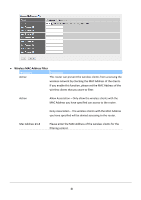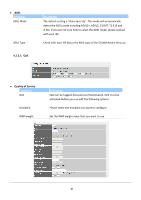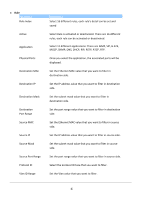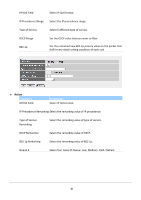Edimax AR-7267WnA Manual - Page 39
End Port Number
 |
View all Edimax AR-7267WnA manuals
Add to My Manuals
Save this manual to your list of manuals |
Page 39 highlights
Parameter Virtual Server for Start Port Number End Port Number Local IP Address Description Show the Virtual Server setting is for single or multiple IP Addresses. Enter the start port number. Enter the end port number. It is recommended to enter a static IP Address for the server here. If the server's IP Address is obtained from DHCP Server, the IP Address may be changed dynamically and will cause problem on this feature. Please assign a static IP Address to the server and make sure that the IP Address is not in the range of IP Addresses that the DHCP Server will assign. 4.2.2.4. ADSL 35
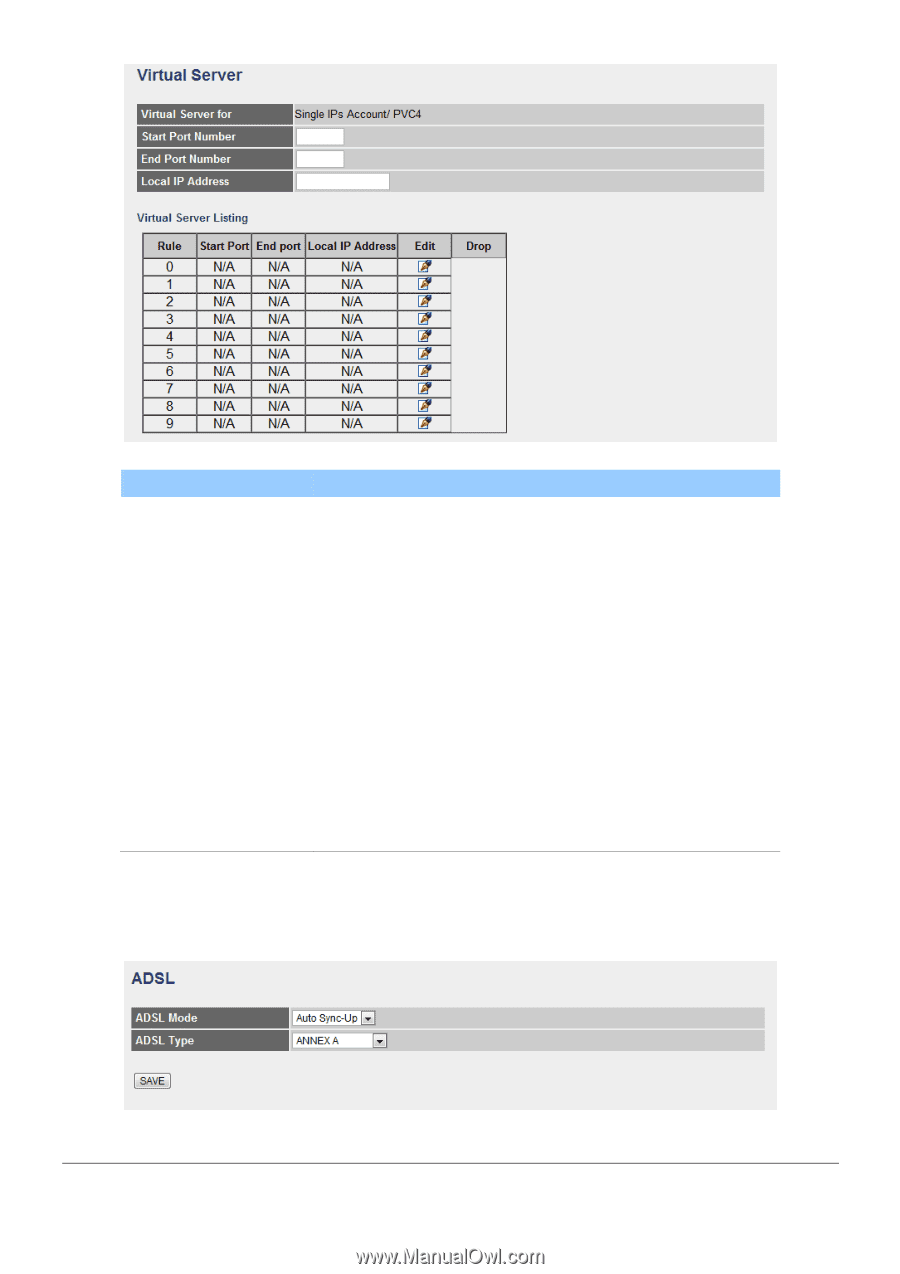
35
Parameter
Description
Virtual Server for
Show the Virtual Server setting is for single or multiple IP
Addresses.
Start Port Number
Enter the start port number.
End Port Number
Enter the end port number.
Local IP Address
It is recommended to enter a static IP Address for the server
here. If the server’s IP Address is obtained from DHCP Server,
the IP Address may be changed dynamically and will cause
problem on this feature. Please assign a static IP Address to
the server and make sure that the IP Address is not in the
range of IP Addresses that the DHCP Server will assign.
4.2.2.4.
ADSL