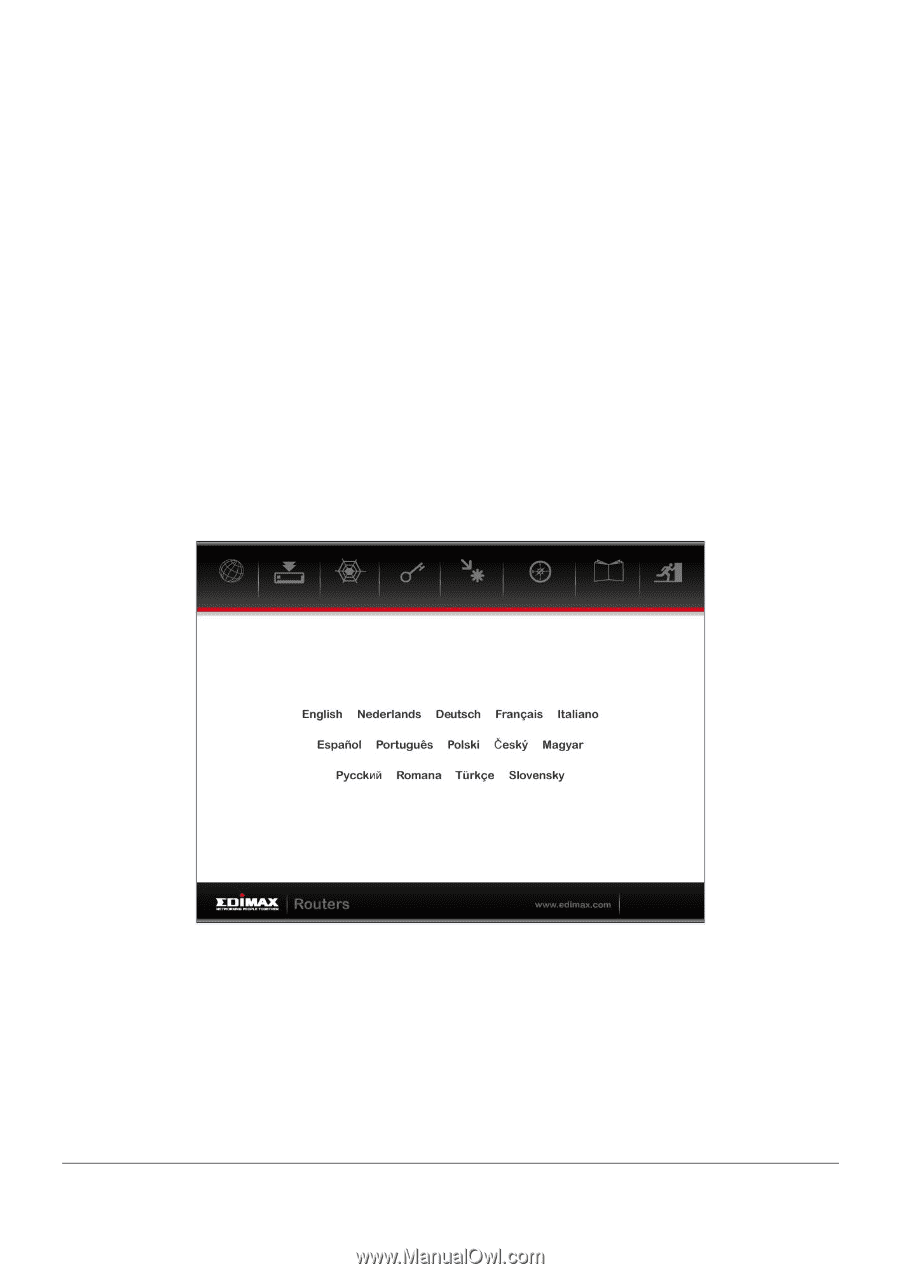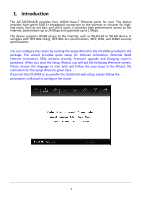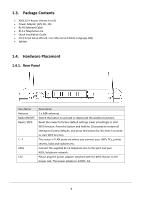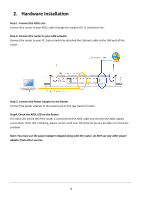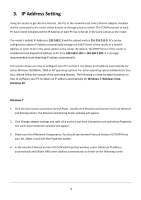Edimax AR-7267WnA Manual - Page 5
Introduction - firmware
 |
View all Edimax AR-7267WnA manuals
Add to My Manuals
Save this manual to your list of manuals |
Page 5 highlights
1. Introduction The AR-7267WnA/B provides four 10/100 base-T Ethernet ports for user. The device provides high-speed ADSL2+ broadband connection to the Internet or Intranet for highend users, such as net bars and office users. It provides high performance access to the Internet, downstream up to 24 Mbps and upstream up to 1 Mbps. The device supports WLAN access to the Internet, such as WLAN AP or WLAN device. It complies with IEEE 802.11b/g, IEEE 802.11n specifications, WEP, WPA, and WPA2 security specifications. You can configure the router by running the Setup Wizard in the CD-ROM provided in the package. The wizard provides quick setup for Internet connection, Ethernet WAN Internet connection, SSID, wireless security, firmware upgrade and changing router's password. When you start the Setup Wizard, you will get the following Welcome screen. Please choose the language to start with and follow the easy steps in the Wizard. No instruction for the Setup Wizard is given here. If you lost the CD-ROM or you prefer the traditional web setup, please follow the procedures in Manual to configure the router 1