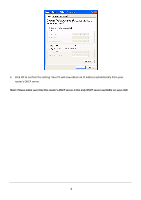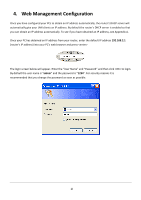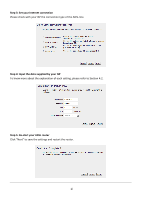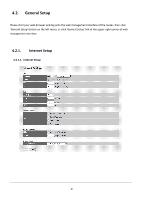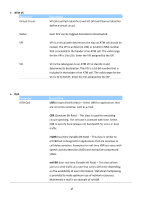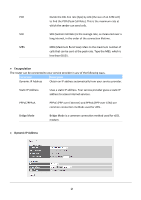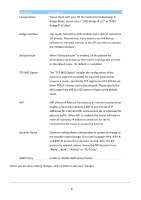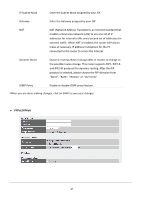Edimax AR-7267WnB Manual - Page 18
General Setup
 |
View all Edimax AR-7267WnB manuals
Add to My Manuals
Save this manual to your list of manuals |
Page 18 highlights
4.2. General Setup Please start your web browser and log onto the web management interface of the router, then click 'General Setup' button on the left menu, or click 'General Setup' link at the upper-right corner of web management interface. 4.2.1. Internet Setup 4.2.1.1. Internet Setup 14
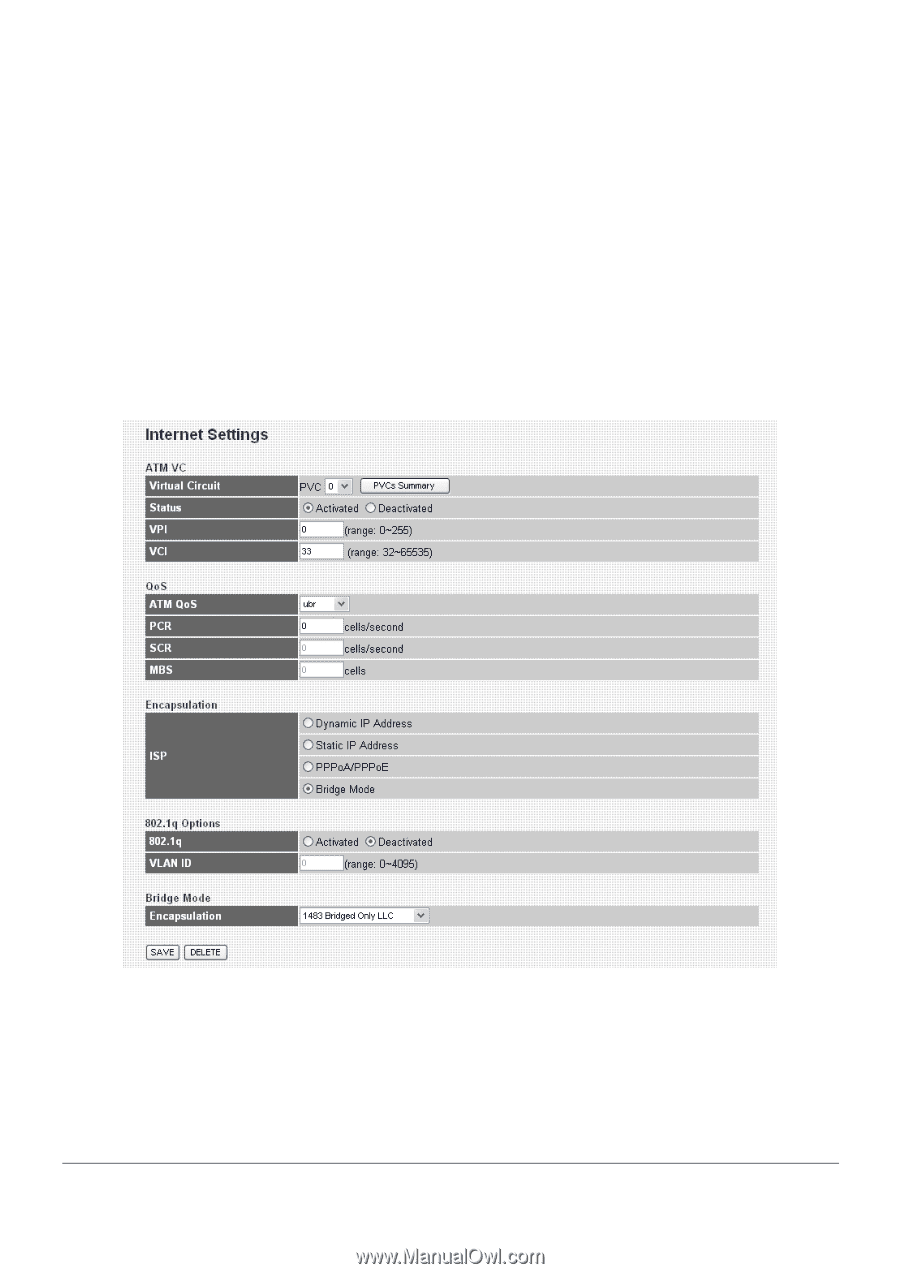
14
4.2.
General Setup
Please start your web browser and log onto the web management interface of the router, then click
‘General Setup’ button on the left menu, or click ‘General Setup’ link at the upper
-right corner of web
management interface.
4.2.1.
Internet Setup
4.2.1.1.
Internet Setup