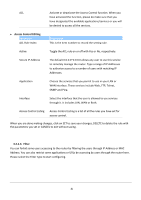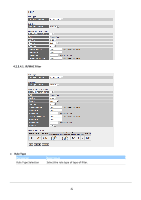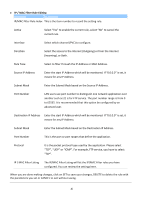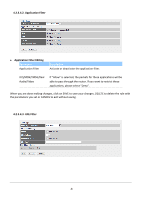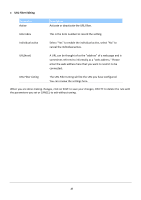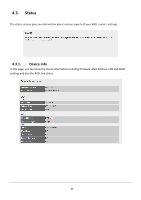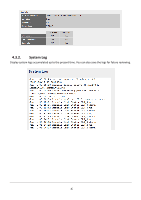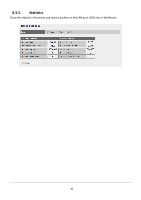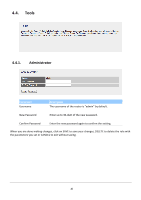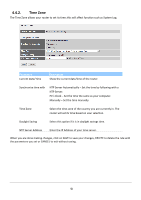Edimax AR-7267WnB Manual - Page 49
URL Filter Editing
 |
View all Edimax AR-7267WnB manuals
Add to My Manuals
Save this manual to your list of manuals |
Page 49 highlights
URL Filter Editing Parameter Active Description Activate or deactivate the URL filter. URL Index This is the item number to record the setting. Individual active Select "Yes" to enable the individual active, select "No" to cancel the individual active. URL(host) A URL can be thought of as the "address" of a web page and is sometimes referred to informally as a "web address." Please enter the web address here that you want to restrict to be connected. URL Filter Listing The URL Filter Listing will list the URL you have configured. You can review the settings here. When you are done making changes, click on SAVE to save your changes, DELETE to delete the rule with the parameters you set or CANCEL to exit without saving. 45

45
URL Filter Editing
Parameter
Description
Active
Activate or deactivate the URL filter.
URL Index
This is the item number to record the setting.
Individual active
Select “Yes” to enable the individual active, select “No” to
cancel the individual active.
URL(host)
A URL can be thought of as the "address" of a web page and is
sometimes referred to informally as a "web address." Please
enter the web address here that you want to restrict to be
connected.
URL Filter Listing
The URL Filter Listing will list the URL you have configured.
You can review the settings here.
When you are done making changes, click on SAVE to save your changes, DELETE to delete the rule with
the parameters you set or CANCEL to exit without saving.