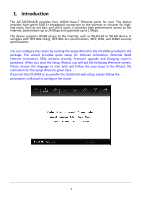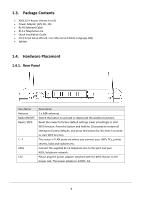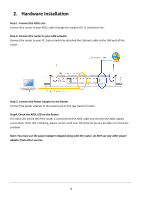Edimax AR-7267WnB Manual - Page 4
images may vary according to firmware version. The official image contents are based
 |
View all Edimax AR-7267WnB manuals
Add to My Manuals
Save this manual to your list of manuals |
Page 4 highlights
4.3.3. Statistics ...48 4.4. TOOLS...49 4.4.1. Administrator ...49 4.4.2. Time Zone ...50 4.4.3. Firmware ...51 4.4.4. System Restart...52 4.4.5. Diagnostics ...52 FEDERAL COMMUNICATION COMMISSION INTERFERENCE STATEMENT 53 Note: The setup images used in this manual are for reference only. The contents of these images may vary according to firmware version. The official image contents are based on the newest firmware version.

4.3.3.
Statistics
............................................................................................................................
48
4.4.
T
OOLS
........................................................................................................................................
49
4.4.1.
Administrator
....................................................................................................................
49
4.4.2.
Time Zone
.........................................................................................................................
50
4.4.3.
Firmware
..........................................................................................................................
51
4.4.4.
System Restart
...................................................................................................................
52
4.4.5.
Diagnostics
.......................................................................................................................
52
FEDERAL COMMUNICATION COMMISSION INTERFERENCE STATEMENT
.......................
53
Note:
The setup images used in this manual are for reference only. The contents of these
images may vary according to firmware version. The official image contents are based
on the newest firmware version.