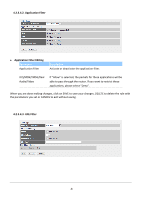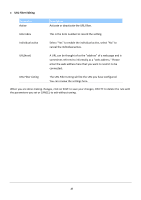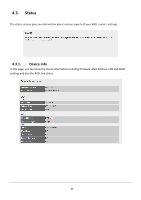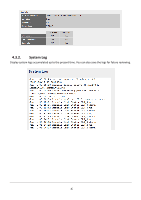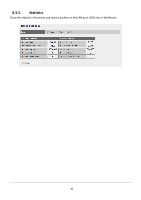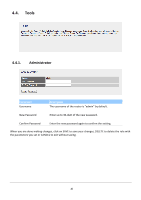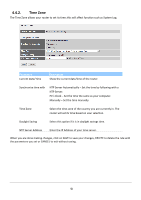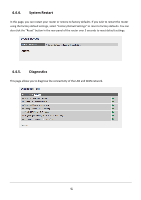Edimax AR-7267WnB Manual - Page 53
Tools
 |
View all Edimax AR-7267WnB manuals
Add to My Manuals
Save this manual to your list of manuals |
Page 53 highlights
4.4. Tools 4.4.1. Administrator Parameter Username Description The username of the router is "admin" by default. New Password Enter up to 30-digit of the new password. Confirm Password Enter the new password again to confirm the setting. When you are done making changes, click on SAVE to save your changes, DELETE to delete the rule with the parameters you set or CANCEL to exit without saving. 49

49
4.4.
Tools
4.4.1.
Administrator
Parameter
Description
Username
The username of the rou
ter is “admin” by default.
New Password
Enter up to 30-digit of the new password.
Confirm Password
Enter the new password again to confirm the setting.
When you are done making changes, click on SAVE to save your changes, DELETE to delete the rule with
the parameters you set or CANCEL to exit without saving.