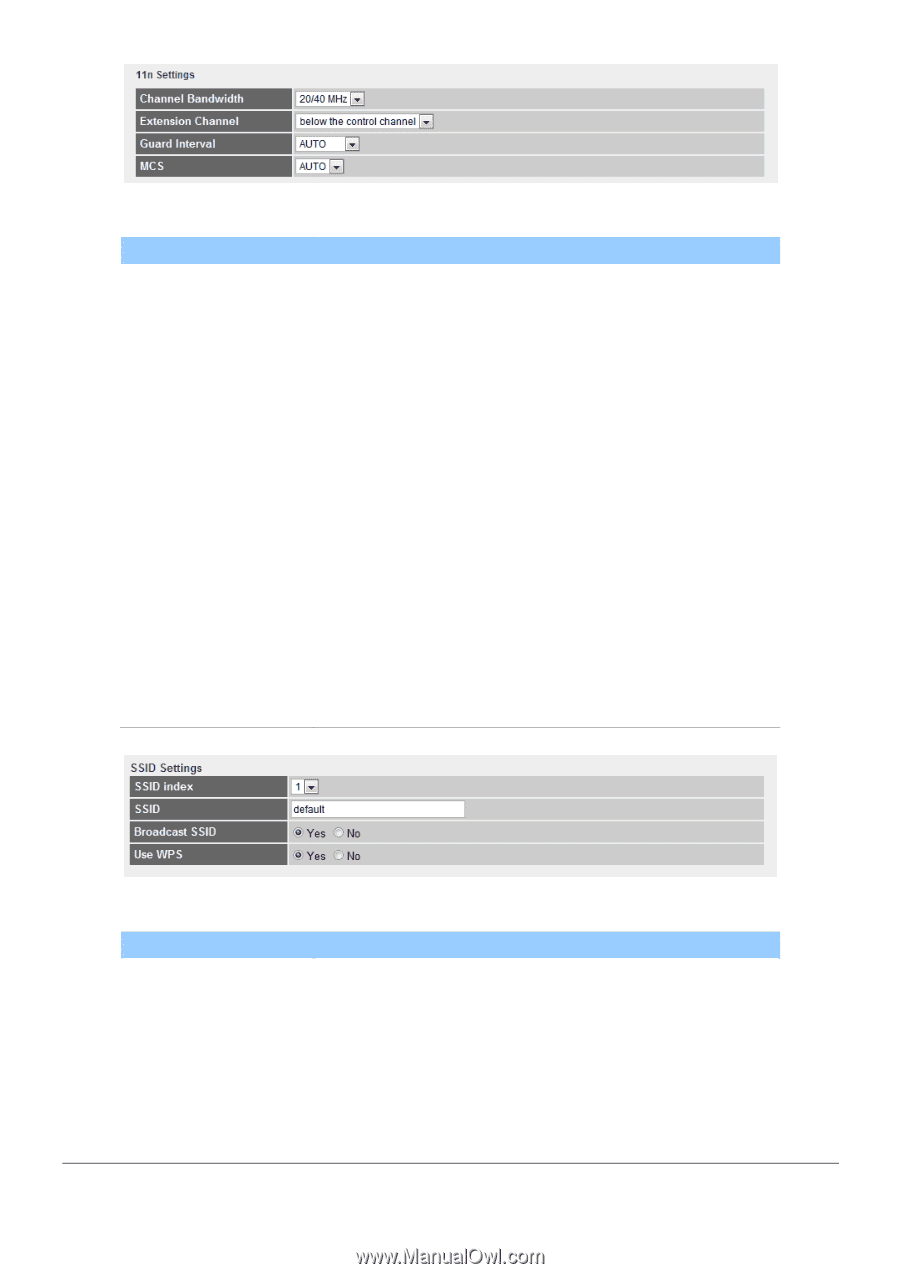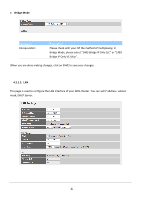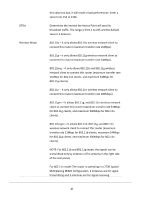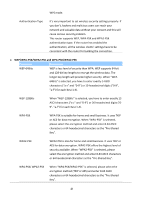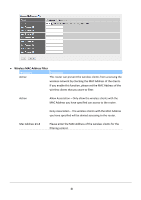Edimax AR-7267WnB Manual - Page 31
n Settings, Do not modify default, Do not, SSID Settings
 |
View all Edimax AR-7267WnB manuals
Add to My Manuals
Save this manual to your list of manuals |
Page 31 highlights
11n Settings Parameter Channel Bandwidth Extension Channel Guard Interval MCS Description Set channel width of wireless radio. Do not modify default value if you don't know what it is, default setting is '20/40 MHz'. Select the extension channel to above or below the control channel while 40MHz channel bandwidth is selected. Do not modify the default value if you don't know what it is. It is one of several draft-n features designed to improve efficiency. Select 400nsec to provide a shorter delay between transmission frames in 11n network. The throughput in 400nec guard interval is better than 800nsec guard interval. Select MCS 0-7 to configure the data rate of 11n network. When MCS 7 is selected, the data rate is up to 300Mbps. It is recommended to set "Auto" and the router will negotiate with wireless clients to operate in a proper data rate. SSID Settings Parameter SSID Index SSID Description This router can support multiple SSIDs. By default, this function is disabled. You can only set a set of SSID. The SSID (up to 32 printable ASCII characters) is the unique name identified in a WLAN. The ID prevents the unintentional merging of two co-located WLANs. The default SSID of the router is "default". 27