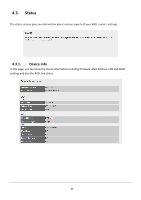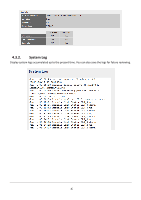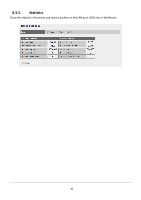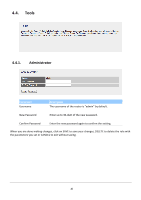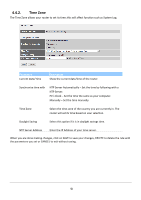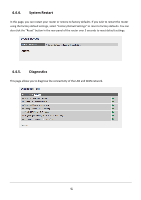Edimax AR-7267WnB Manual - Page 55
Firmware
 |
View all Edimax AR-7267WnB manuals
Add to My Manuals
Save this manual to your list of manuals |
Page 55 highlights
4.4.3. Firmware If you have new firmware for some features update, please upgrade firmware of the router here. Parameter Description New Firmware Location Type in the location of the new firmware or click "Browse" to find it. Romfile Backup To save the current settings as a backup file, please click "ROMFILE SAVE". Then please change the file name and select the location you want to save the file. Status The status of the firmware upgrades function. Upgrade Click "Upgrade" to begin the upgrade processes or backup file restoring processes. After the router is restarted, the processes are completed. It might take several minutes, don't power off the router during upgrading or restoring. 51
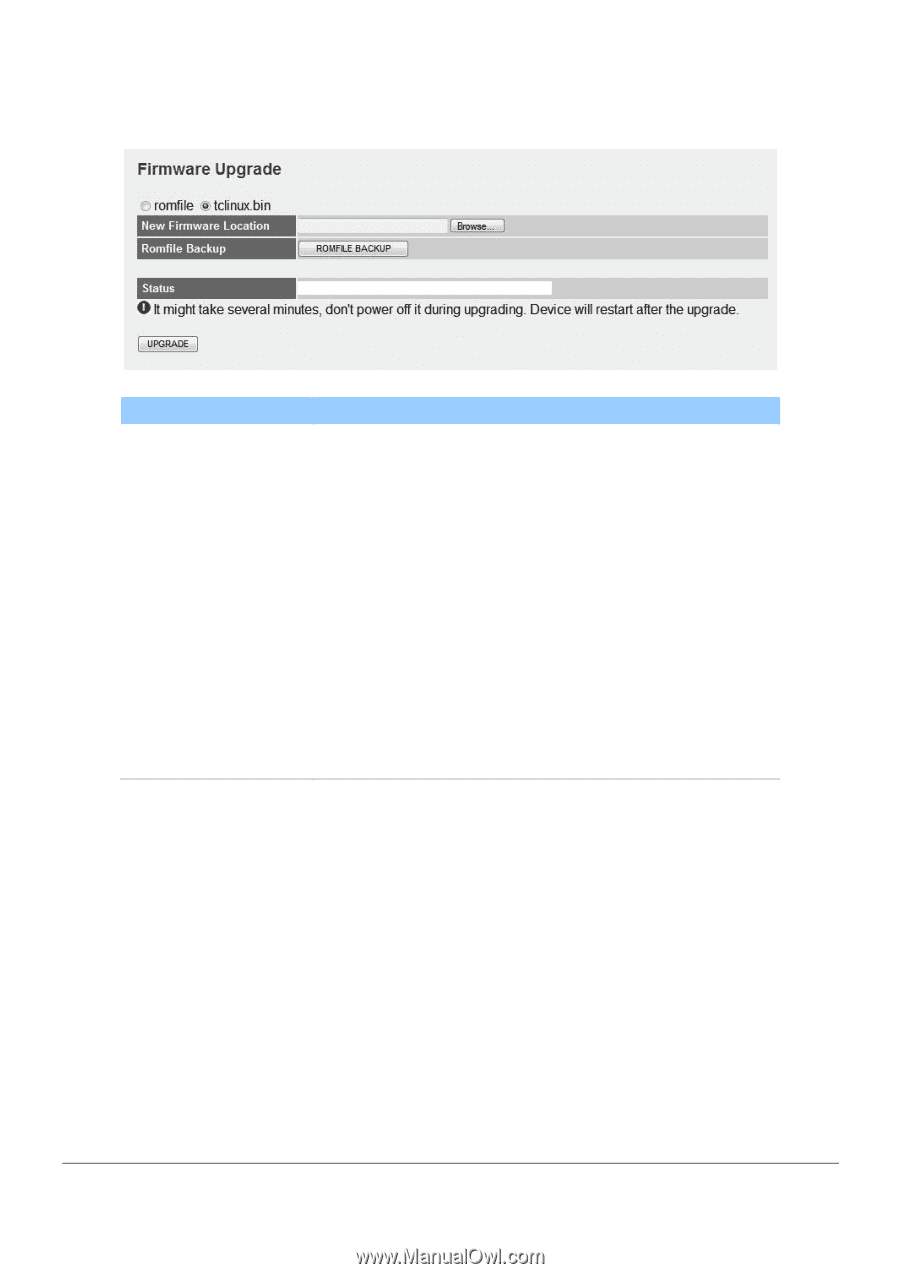
51
4.4.3.
Firmware
If you have new firmware for some features update, please upgrade firmware of the router here.
Parameter
Description
New Firmware Location
Type in the location of the new firmware or click “Browse” to
find it.
Romfile Backup
To save the current settings as a backup file, please click
“ROMFILE SAVE”. Then please change the file name and select
the location you want to save the file.
Status
The status of the firmware upgrades function.
Upgrade
Click “Upgrade” to begin the upgrade process
es or backup file
restoring processes. After the router is restarted, the
processes are completed. It might take several minutes, don't
power off the router during upgrading or restoring.