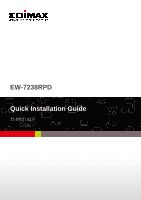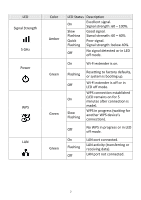Edimax EW-7238RPD Quick Install Guide
Edimax EW-7238RPD Manual
 |
View all Edimax EW-7238RPD manuals
Add to My Manuals
Save this manual to your list of manuals |
Edimax EW-7238RPD manual content summary:
- Edimax EW-7238RPD | Quick Install Guide - Page 1
EW-7238RPD Quick Installation Guide 11-2012 / v1.0 - Edimax EW-7238RPD | Quick Install Guide - Page 2
anything missing in the package, and contact your dealer to claim the missing item(s): EW-7238RPD Ethernet Cable Access Key Card CD with User Manual & Quick Installation Guide Quick Installation Guide x2 LED Status LED Signal Strength 2.4 GHz Color Amber LED Status Description On Excellent - Edimax EW-7238RPD | Quick Install Guide - Page 3
. Flashing Signal strength: below 40%. Off No signal detected or in LED off mode. On Wi-Fi extender is on. Flashing Off On Slow Flashing Resetting to factory defaults, or system is booting up. Wi-Fi extender is off or in LED off mode. WPS connection established (LED remains on for 5 minutes - Edimax EW-7238RPD | Quick Install Guide - Page 4
/access point for the setup process. You need to establish a connection between your extender and router/access point. After setup is complete and a This is a simple procedure, and step by step instructions for how to do this can be found in the user manual. 1.Plug the Wi-Fi extender into a power - Edimax EW-7238RPD | Quick Install Guide - Page 5
Use your Wi-Fi device (e.g. computer, tablet, smartphone) to search for a Wi-Fi network with the SSID "Edimax.Setup" and connect. SSID: Edimax.Setup 3.Open a web browser (http://edimax.setup) and you will see the following screen, please click "Get Started". Note: You can change language using the - Edimax EW-7238RPD | Quick Install Guide - Page 6
" to search again. Please also be aware that for the 5GHz band, subject to local RF regulations the EW-7238RPD only supports channels 36, 40, 44 & 48 (Europe) and channels 36, to has a hidden SSID, select "Setup extender manually" and enter the SSID manually. Then input a "Device SSID" and security key - Edimax EW-7238RPD | Quick Install Guide - Page 7
to the root Wi-Fi network OBM-Airport-2.4G. The EW-7238RPD will extend this Wi-Fi network and use the new SSID OBM-Airport-2.4G_2EX to identify itself. 7.Click "Next" to continue and you will be prompted to add http://edimax.setup to your bookmarks (Internet Explorer and Firefox only). This is - Edimax EW-7238RPD | Quick Install Guide - Page 8
"Cancel" - or select "No" from the drop down menu shown below, before you click "Next". 8.Please wait while the Wi-Fi extender tests the connection. 9.When the test is complete, click "Apply" to restart the device. Note: If the extender cannot obtain an IP address from the router/access point then - Edimax EW-7238RPD | Quick Install Guide - Page 9
assign a correct IP address to the wireless extender, you can check the IP address of your computer and/or router. Please refer to the user manual for guidance on how to do so. Your ISP can also provide you with such information as IP address, subnet mask and gateway address. 10 - Edimax EW-7238RPD | Quick Install Guide - Page 10
2.ii). It is likely that after the extender restarted, your smartphone re-connected to the Edimax.Setup SSID which is now, upon completion of setup, redundant. 11. After the device has restarted you will see a congratulations screen as shown below, displaying the name and security key for each of - Edimax EW-7238RPD | Quick Install Guide - Page 11
13. To connect to the extender's Wi-Fi networks: Windows Click the network icon ( , or ) in the system tray and select "Connect to a network". Mac View available Wi-Fi networks by clicking the icon along the top right of your screen. 14. Select the SSID which you named your extender's Wi-Fi - Edimax EW-7238RPD | Quick Install Guide - Page 12
Windows: Mac: Note: The next section WPS Setup describes an alternative setup method to iQ Setup. If you already completed iQ Setup, it is not necessary to perform WPS Setup. 11 - Edimax EW-7238RPD | Quick Install Guide - Page 13
point supports WPS (Wi-Fi Protected Setup) then the EW-7238RPD the WPS setup process bands you activate WPS for. Note: Please take care not to hold the WPS button for too long - this may result in inadvertently resetting the extender or router/access point. 1. Press and hold the WPS/Reset - Edimax EW-7238RPD | Quick Install Guide - Page 14
process to set up your dual-band extender's additional second frequency band. In step 1 please activate WPS on your router/access point for the alternate frequency 2.4GHz or 5GHz depending on which frequency you previously set up. Note: Please check the instructions for your wireless router/access - Edimax EW-7238RPD | Quick Install Guide - Page 15
problems with your Wi-Fi extender you can reset the extender back to factory default settings. This resets all settings back to default. To reset the extender, press and hold the WPS/Reset run iQ Setup again. To access the browser based configuration interface, enter http://edimax.setup into the URL - Edimax EW-7238RPD | Quick Install Guide - Page 16
Mac: Note: Please refer to the user manual for detailed guidance on using the browser based configuration interface. 15 - Edimax EW-7238RPD | Quick Install Guide - Page 17
Connection Problems If the extender's 2.4GHz or 5GHz Wi-Fi is disconnected from its root network, your browser will forward to the page shown below: The status - Edimax EW-7238RPD | Quick Install Guide - Page 18
This equipment has been tested and found to comply not installed and used in accordance with the instructions, may cause harmful interference to radio communications. 120-128 for 11a which overlap the 5600 -5650MHz band. Federal Communications Commission (FCC) Radiation Exposure Statement This - Edimax EW-7238RPD | Quick Install Guide - Page 19
/125/EY, 2006/95/EY, 2011/65/EY oleelliset vaatimukset ja muut asiaankuuluvat määräykset. WEEE Directive & Product Disposal At the end of its serviceable life, this product should not be treated as household or general waste. It should be handed over to the applicable collection point for the - Edimax EW-7238RPD | Quick Install Guide - Page 20
Equipment: Model No.: Report No.: N300+ Concurrent Dual-band Wi-Fi Extender EW-7238RPD ER261449AC, ER261449AN, EH26449, EA261449, L261449L263 -1:2005 (2nd Edition); Am 1:2009 EN-60950-1:2006+A11:2009+A1:2010+A12:2011 Edimax Technology Co., Ltd. No. 3, Wu Chuan 3rd Road, Wu-Ku Industrial Park, - Edimax EW-7238RPD | Quick Install Guide - Page 21
free software, we are referring to freedom, not price. Our General Public Licenses are designed to make sure of free software (and charge for this service if you wish), that you receive source they have is not the original, so that any problems introduced by others will not reflect on the original - Edimax EW-7238RPD | Quick Install Guide - Page 22
intact all the notices that refer to this License and to the absence of any warranty; and give any other recipients of the Program a copy of this License along with the Program. You may charge a fee for the physical act of transferring a copy, and you may at your option offer warranty protection in - Edimax EW-7238RPD | Quick Install Guide - Page 23
, but may differ in detail to address new problems or concerns. Each version is given a distinguishing version exceptions for this. Our decision will be guided by the two goals of preserving the free DEFECTIVE, YOU ASSUME THE COST OF ALL NECESSARY SERVICING, REPAIR OR CORRECTION. 12. IN NO EVENT - Edimax EW-7238RPD | Quick Install Guide - Page 24
23
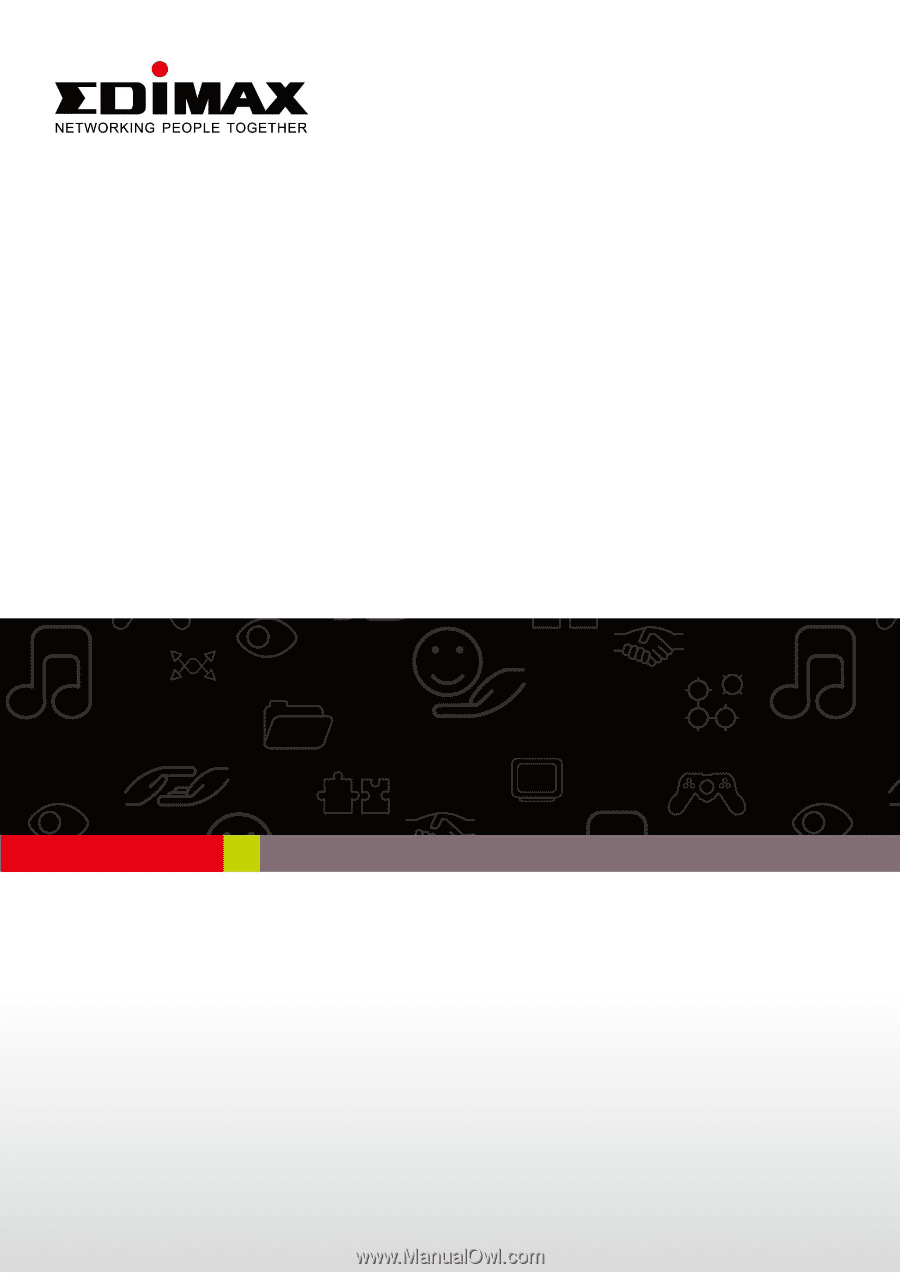
EW-7238RPD
Quick Installation Guide
11-2012 / v1.0