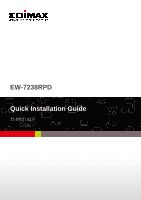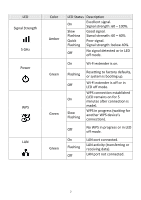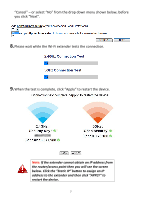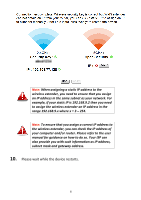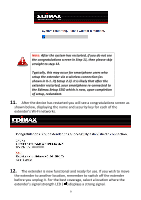Edimax EW-7238RPD Quick Install Guide - Page 5
Edimax.Setup
 |
View all Edimax EW-7238RPD manuals
Add to My Manuals
Save this manual to your list of manuals |
Page 5 highlights
i. Plug one end of the Ethernet cable into the Wi-Fi extender's Ethernet port. Plug the other end of the cable into your computer's Ethernet port. i. Use your Wi-Fi device (e.g. computer, tablet, smartphone) to search for a Wi-Fi network with the SSID "Edimax.Setup" and connect. SSID: Edimax.Setup 3.Open a web browser (http://edimax.setup) and you will see the following screen, please click "Get Started". Note: You can change language using the drop down menu in the top right corner. 4
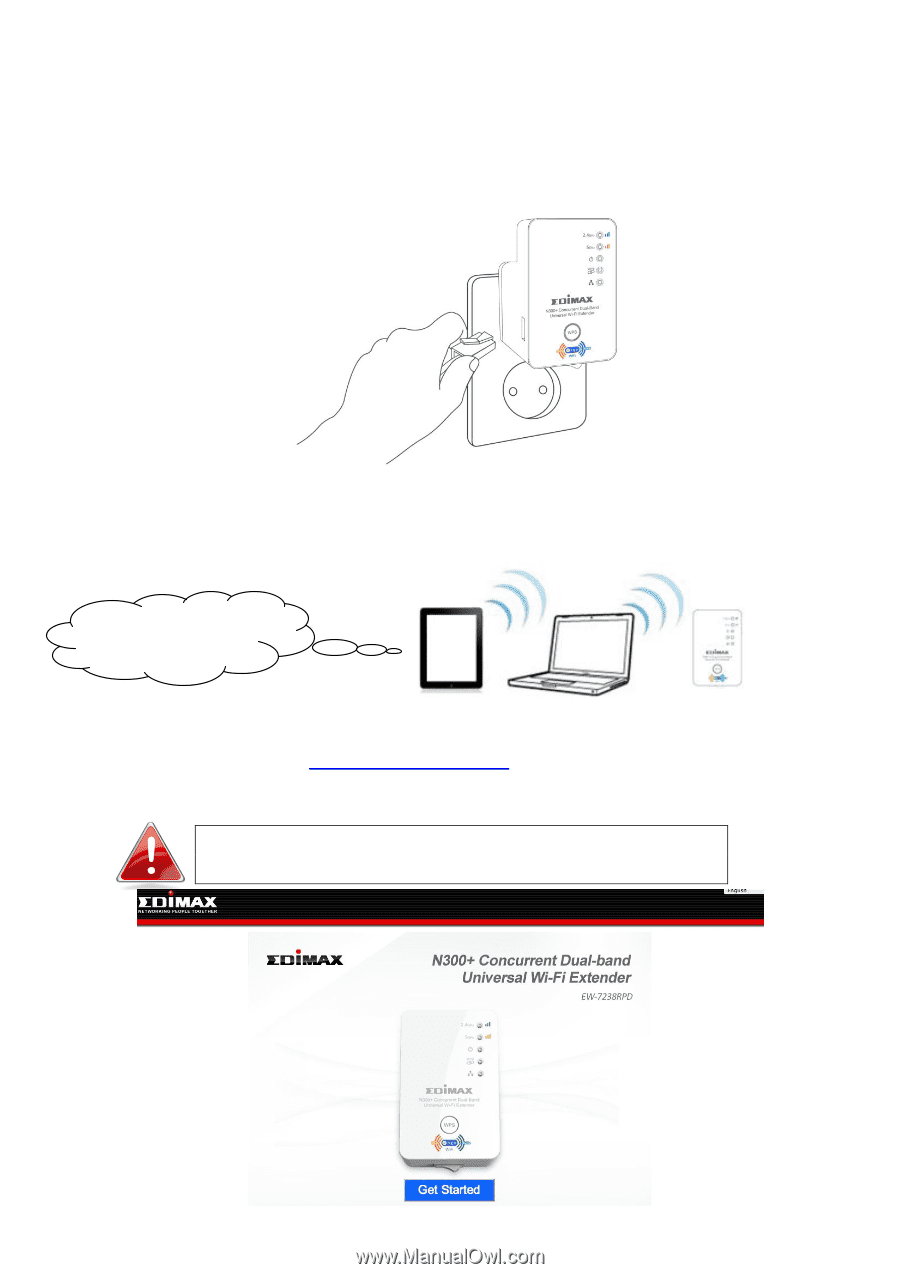
4
i.
Plug one end of the Ethernet cable into the Wi-Fi extender
’
s
Ethernet port. Plug the other end of the cable into your computer
’
s
Ethernet port.
i.
Use your Wi-Fi device (e.g. computer, tablet, smartphone) to
search for a Wi-Fi
network with the SSID “Edimax.Setup” and
connect.
3.
Open a web browser (
http://edimax.setup
) and you will see the following
screen, please click “Get Started”.
Note:
You can change language using the drop down
menu in the top right corner.
SSID:
Edimax.Setup