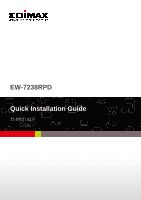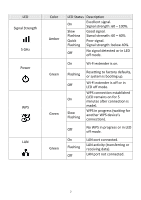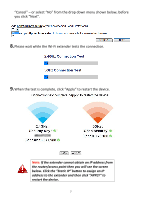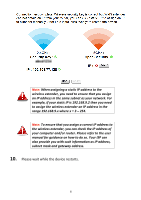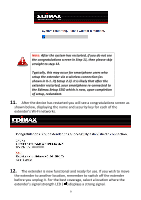Edimax EW-7238RPD Quick Install Guide - Page 6
If the network you wish to c
 |
View all Edimax EW-7238RPD manuals
Add to My Manuals
Save this manual to your list of manuals |
Page 6 highlights
4.iQ Setup will display all available 2.4GHz and 5GHz Wi-Fi networks, listed under "SSID". Please select one or both root Wi-Fi networks that your extender will connect to and subsequently extend. If you don't wish to use either the 2.4GHz or 5GHz band you must select "Disable" in order to continue. Note: If the Wi-Fi network you wish to connect to does not appear, click "Refresh" to search again. Please also be aware that for the 5GHz band, subject to local RF regulations the EW-7238RPD only supports channels 36, 40, 44 & 48 (Europe) and channels 36, 40, 44, 48, 149, 153, 157, 161 & 165 (U.S.) If you do not see your 5GHz network listed, you may need to change your router/access point's 5GHz channel. 5.If the network you wish to connect to has a hidden SSID, select "Setup extender manually" and enter the SSID manually. Then input a "Device SSID" and security key information - please refer to the user manual for more detailed guidance. 5