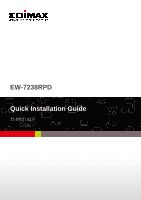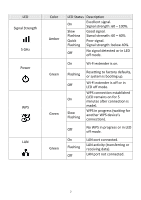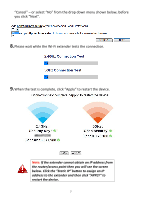Edimax EW-7238RPD Quick Install Guide - Page 3
LED Status - factory reset
 |
View all Edimax EW-7238RPD manuals
Add to My Manuals
Save this manual to your list of manuals |
Page 3 highlights
LED Signal Strength 5 GHz Power WPS LAN Color Amber Green Green Green LED Status Description On Excellent signal. Signal strength: 60 - 100%. Slow Good signal. Flashing Signal strength: 60 - 40%. Quick Poor signal. Flashing Signal strength: below 40%. Off No signal detected or in LED off mode. On Wi-Fi extender is on. Flashing Off On Slow Flashing Resetting to factory defaults, or system is booting up. Wi-Fi extender is off or in LED off mode. WPS connection established (LED remains on for 5 minutes after connection is made). WPS in progress (waiting for another WPS device's connection). Off No WPS in progress or in LED off mode. On Flashing Off LAN port connected. LAN activity (transferring or receiving data). LAN port not connected. 2
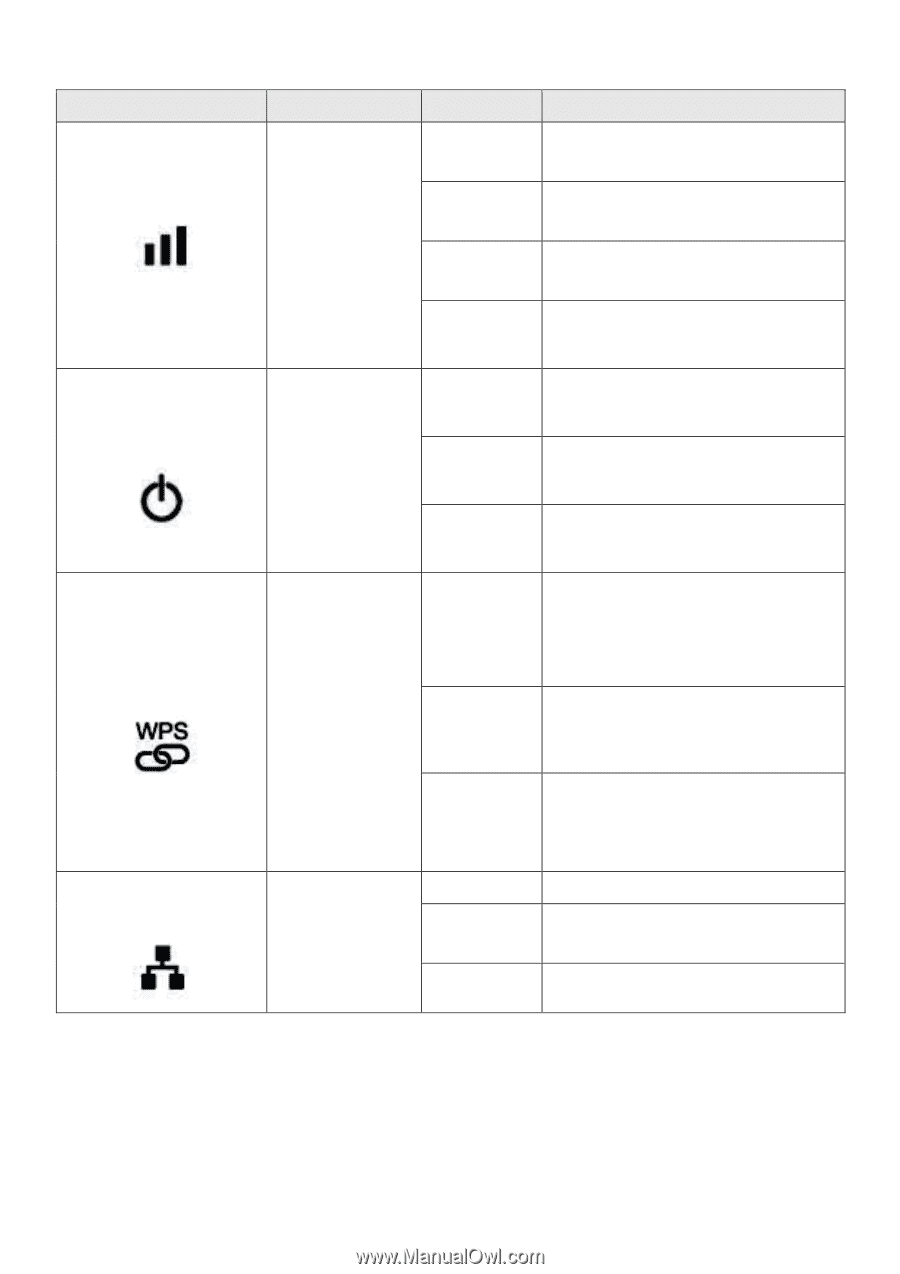
2
LED
Color
LED Status
Description
Signal Strength
5 GHz
Amber
On
Excellent signal.
Signal strength: 60
–
100%.
Slow
Flashing
Good signal.
Signal strength: 60
–
40%.
Quick
Flashing
Poor signal.
Signal strength: below 40%.
Off
No signal detected or in LED
off mode.
Power
Green
On
Wi-Fi extender is on.
Flashing
Resetting to factory defaults,
or system is booting up.
Off
Wi-Fi extender is off or in
LED off mode.
WPS
Green
On
WPS connection established
(LED remains on for 5
minutes after connection is
made).
Slow
Flashing
WPS in progress (waiting for
another WPS device
’
s
connection).
Off
No WPS in progress or in LED
off mode.
LAN
Green
On
LAN port connected.
Flashing
LAN activity (transferring or
receiving data).
Off
LAN port not connected.