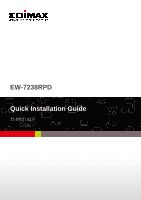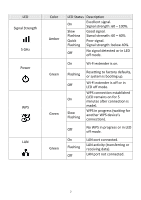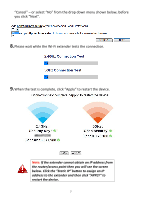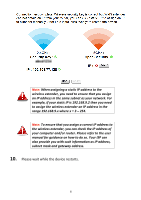Edimax EW-7238RPD Quick Install Guide - Page 4
Installation - setup
 |
View all Edimax EW-7238RPD manuals
Add to My Manuals
Save this manual to your list of manuals |
Page 4 highlights
Installation There are two ways you can quickly setup the Wi-Fi extender - using browser-based iQ Setup (steps 1 - 15 below) or using the WPS button (see WPS Setup). Note: It is recommended that you plug in the extender close to your router/access point for the setup process. You need to establish a connection between your extender and router/access point. After setup is complete and a connection is established, you can move the extender to your preferred location. Note: Before you use the wireless extender, please make sure your computer is set to use a dynamic IP address. This is a simple procedure, and step by step instructions for how to do this can be found in the user manual. 1.Plug the Wi-Fi extender into a power outlet close to the root wireless access point and switch it on. The power LED ( ) will flash while the extender initializes - please wait. The extender is ready when the power LED is on. 2.You can connect to the Wi-Fi extender using a (i.) wired or (ii.) wireless connection. Note: Please disable any other Wi-Fi adapters you may have, and/or disconnect/disable any other Ethernet cables/adapters from your computer. 3