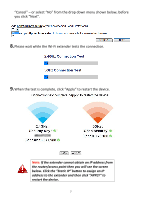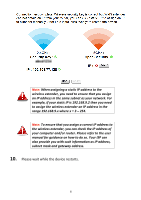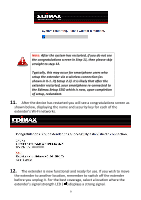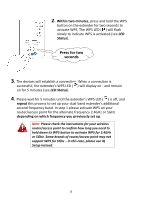Edimax EW-7238RPD Quick Install Guide - Page 9
Please wait while the device restarts.
 |
View all Edimax EW-7238RPD manuals
Add to My Manuals
Save this manual to your list of manuals |
Page 9 highlights
Note: When assigning a static IP address to the wireless extender, you need to ensure that you assign an IP address in the same subnet as your network. For example, if your static IP is 192.168.9.2 then you need to assign the wireless extender an IP address in the range 192.168.9.x where x = 3 - 254. Note: To ensure that you assign a correct IP address to the wireless extender, you can check the IP address of your computer and/or router. Please refer to the user manual for guidance on how to do so. Your ISP can also provide you with such information as IP address, subnet mask and gateway address. 10. Please wait while the device restarts. 8
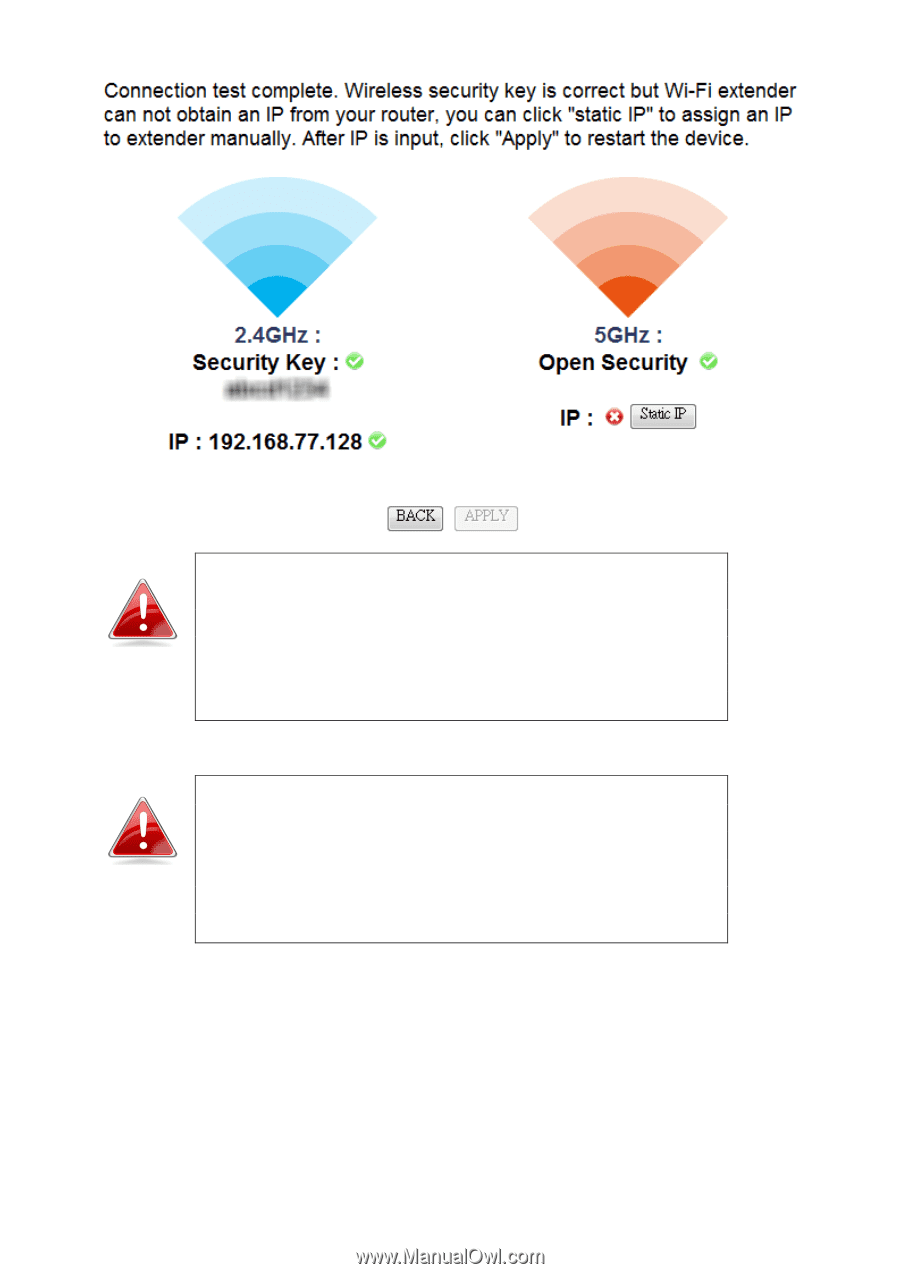
8
Note:
When assigning a static IP address to the
wireless extender, you need to ensure that you assign
an IP address in the same subnet as your network. For
example, if your static IP is 192.168.9.2 then you need
to assign the wireless extender an IP address in the
range 192.168.9.x where x = 3
–
254.
Note:
To ensure that you assign a correct IP address to
the wireless extender, you can check the IP address of
your computer and/or router. Please refer to the user
manual for guidance on how to do so. Your ISP can
also provide you with such information as IP address,
subnet mask and gateway address.
10.
Please wait while the device restarts.