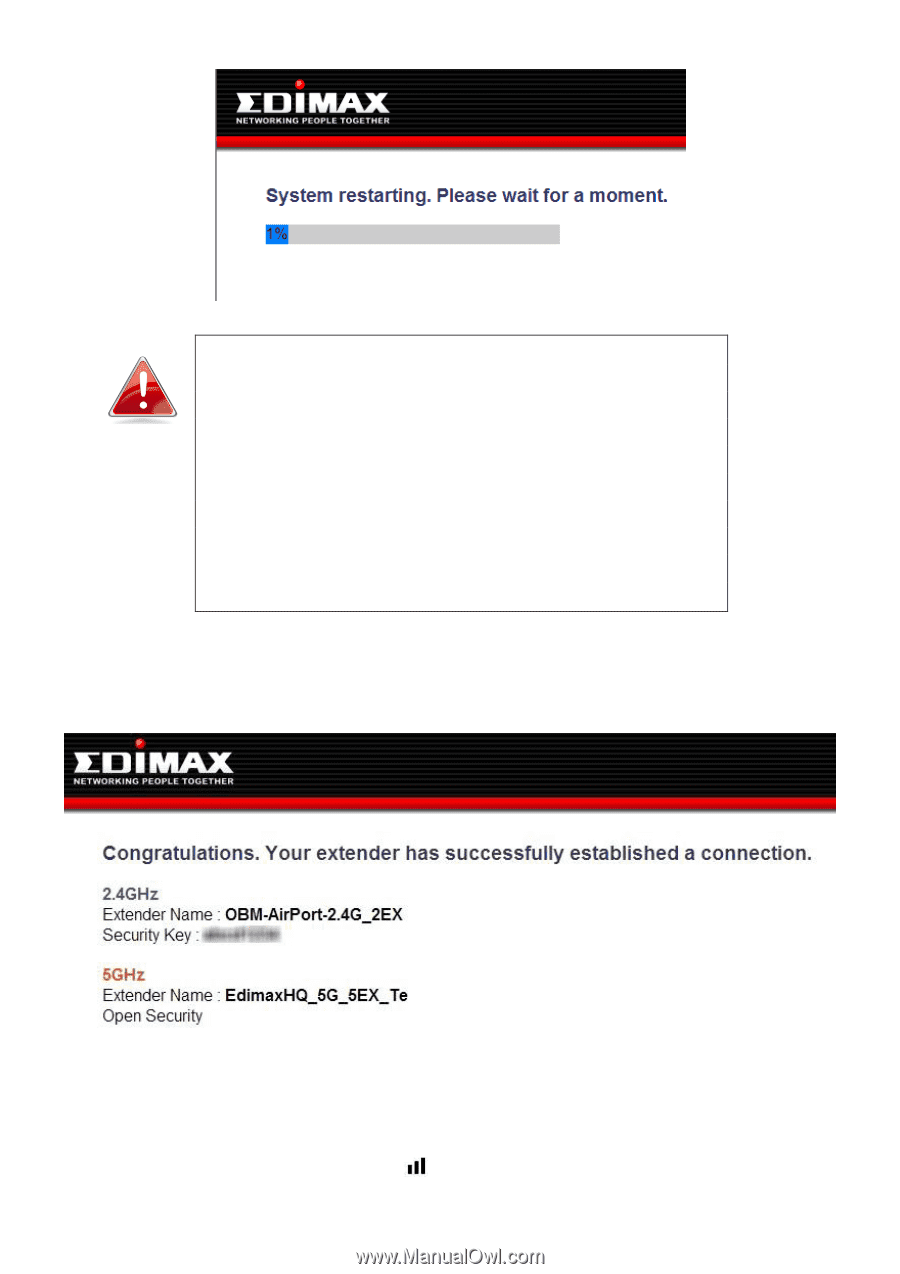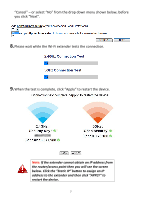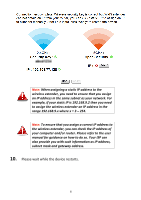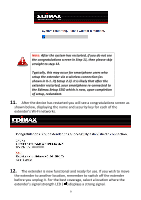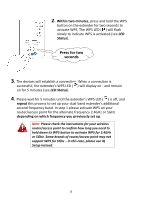Edimax EW-7238RPD Quick Install Guide - Page 10
The extender is now functional and ready for use. If you wish to move
 |
View all Edimax EW-7238RPD manuals
Add to My Manuals
Save this manual to your list of manuals |
Page 10 highlights
Note: After the system has restarted, if you do not see the congratulations screen in Step 11, then please skip straight to step 12. Typically, this may occur for smartphone users who setup the extender via a wireless connection (as shown in II-1. iQ Setup 2.ii). It is likely that after the extender restarted, your smartphone re-connected to the Edimax.Setup SSID which is now, upon completion of setup, redundant. 11. After the device has restarted you will see a congratulations screen as shown below, displaying the name and security key for each of the extender's Wi-Fi networks. 12. The extender is now functional and ready for use. If you wish to move the extender to another location, remember to switch off the extender before you unplug it. For the best coverage, select a location where the extender's signal strength LED ( ) displays a strong signal. 9