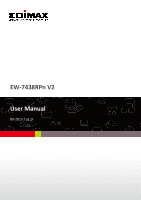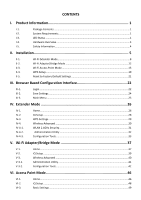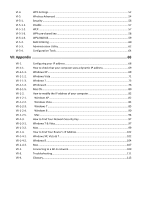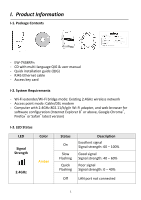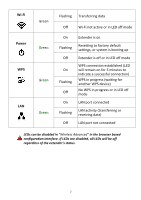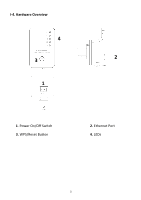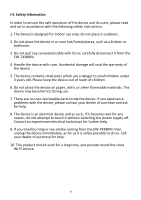VI-4.
WPS Settings
................................................................................................................
52
VI-5.
Wireless Advanced
......................................................................................................
54
VI-5-1.
Security
........................................................................................................................
56
VI-5-1-1.
Disable
.........................................................................................................................
57
VI-5-1-2.
WEP
..............................................................................................................................
57
VI-5-1-3.
WPA pre-shared key
....................................................................................................
58
VI-5-1-4.
WPA RADIUS
................................................................................................................
59
VI-5-2.
MAC Filtering
...............................................................................................................
60
VI-5-3.
Administration Utility
..................................................................................................
62
VI-5-4.
Configuration Tools
......................................................................................................
64
VII.
Appendix
.............................................................................................
68
VII-1.
Configuring your IP address
.........................................................................................
68
VII-1-1.
How to check that your computer uses a dynamic IP address
...................................
69
VII-1-1-1.
Windows XP
.................................................................................................................
69
VII-1-1-2.
Windows Vista
.............................................................................................................
71
VII-1-1-3.
Windows 7
...................................................................................................................
73
VII-1-1-4.
Windows 8
...................................................................................................................
76
VII-1-1-5.
Mac OS
.........................................................................................................................
80
VII-1-2.
How to modify the IP address of your computer
........................................................
82
VII-1-2-1.
Windows XP
...............................................................................................................
82
VII-1-2-2.
Windows Vista
...........................................................................................................
84
VII-1-2-3.
Windows 7
.................................................................................................................
85
VII-1-2-4.
Windows 8
.................................................................................................................
90
VII-1-2-5.
Mac
............................................................................................................................
94
VII-1-3.
How to Find Your Network Security Key
.....................................................................
97
VII-1-3-1.
Windows 7 & Vista
.......................................................................................................
97
VII-1-3-2.
Mac
..............................................................................................................................
99
VII-1-4.
How to Find Your Router’s IP Address
.......................................................................
102
VII-1-4-1.
Windows XP, Vista & 7
...............................................................................................
102
VII-1-4-2.
Windows 8
.................................................................................................................
104
VII-1-4-3.
Mac
............................................................................................................................
107
VII-2.
Connecting to a Wi-Fi network
..................................................................................
109
VII-3.
Troubleshooting
.........................................................................................................
111
VII-4.
Glossary
......................................................................................................................
113