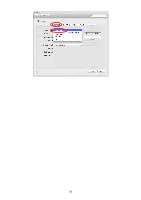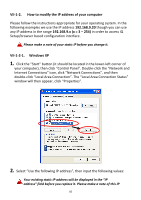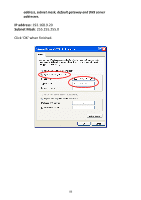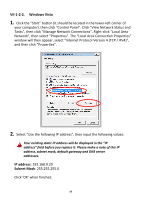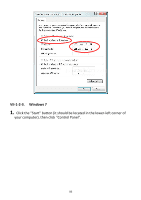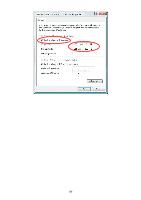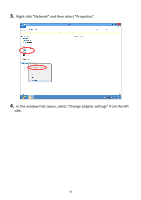Edimax EW-7438RPn Manual - Page 89
Under Network and Internet click View network status and tasks., Click Local Area Connection.
 |
View all Edimax EW-7438RPn manuals
Add to My Manuals
Save this manual to your list of manuals |
Page 89 highlights
2. Under "Network and Internet" click "View network status and tasks". 3. Click "Local Area Connection". 86
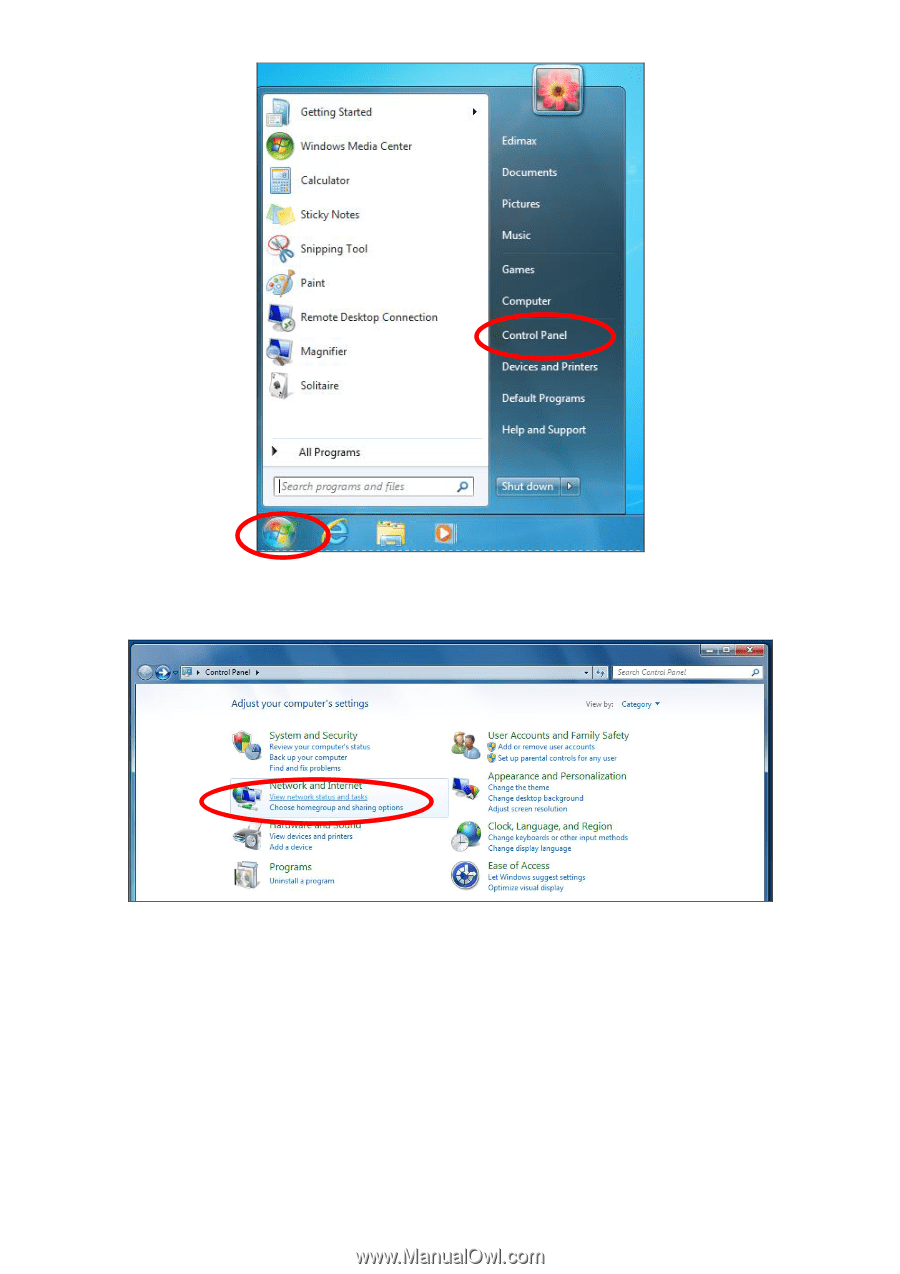
86
2.
Under “Network and Internet” click “View network status and tasks”.
3.
Click “Local Area Connection”.