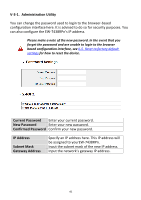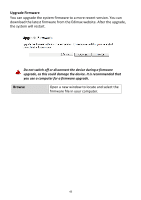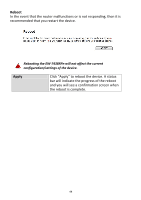Edimax EW-7438RPn Manual - Page 47
Reboot, Apply
 |
View all Edimax EW-7438RPn manuals
Add to My Manuals
Save this manual to your list of manuals |
Page 47 highlights
Reboot In the event that the router malfunctions or is not responding, then it is recommended that you restart the device. Rebooting the EW-7438RPn will not affect the current configuration/settings of the device. Apply Click "Apply" to reboot the device. A status bar will indicate the progress of the reboot and you will see a confirmation screen when the reboot is complete. 44
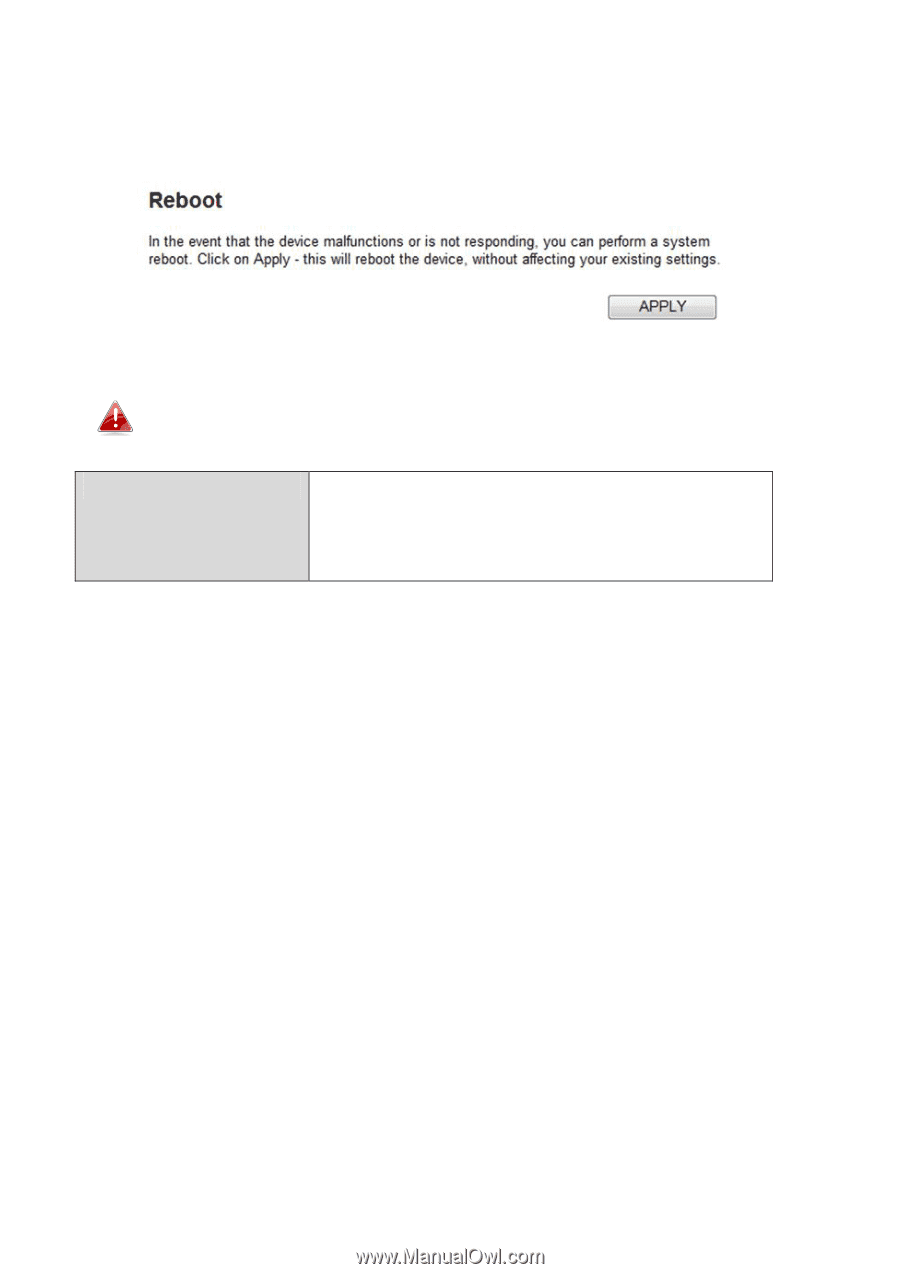
44
Reboot
In the event that the router malfunctions or is not responding, then it is
recommended that you restart the device.
Rebooting the EW-7438RPn will not affect the current
configuration/settings of the device.
Apply
Click
“Apply” to reboot the device. A status
bar will indicate the progress of the reboot
and you will see a confirmation screen when
the reboot is complete.