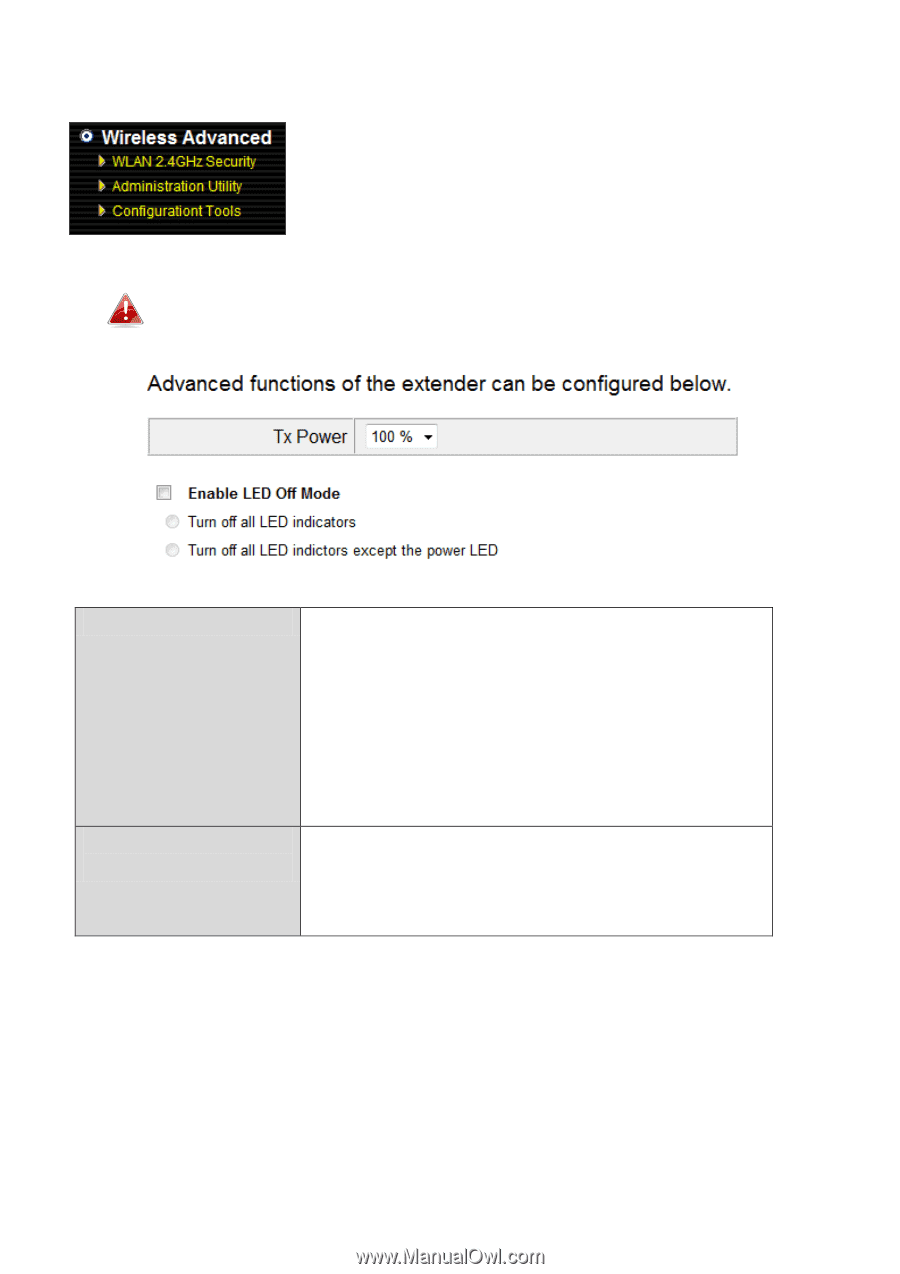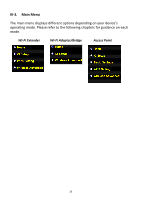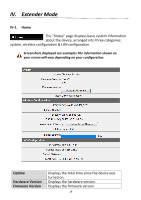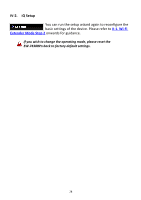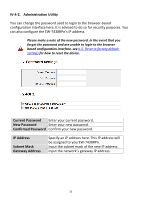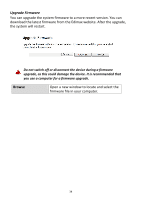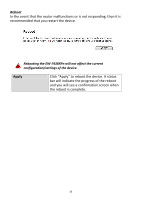Edimax EW-7438RPn Manual - Page 33
IV-4. Wireless Advanced, Tx Power, Enable LED Off
 |
View all Edimax EW-7438RPn manuals
Add to My Manuals
Save this manual to your list of manuals |
Page 33 highlights
IV-4. Wireless Advanced In "Wireless Advanced" you adjust the power output and LED operation of the EW-7438RPn. The submenu also allows you to configure security, as well as various administrative and management functions. This product should work for a long time, and provide round-the-clock Wi-Fi service. Tx Power Enable LED Off Mode You can adjust the level of wireless output power as a percentage. Depending on the size of your location and required coverage, you may not require 100% output power. Reducing the output power can enhance security since your Wi-Fi signal will not extend to potential malicious/unknown users in distant areas. Check this box to enable "LED Off Mode" which allows you to select "Turn off all LED indicators" or "Turn off all LED indicators except the power LED" accordingly. 30