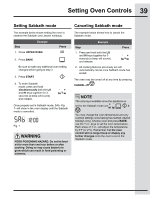Electrolux EW30GS80RS Complete Owner s Guide English - Page 34
Setting bread proof, About bread proof
 |
View all Electrolux EW30GS80RS manuals
Add to My Manuals
Save this manual to your list of manuals |
Page 34 highlights
34 Setting Oven Controls Setting dehydrate (continued) Setting bread proof For best results See example below to set bread proof for 85°F/30°C. • Dry most fruits and vegetables at 140°F. Dry herbs at 100°F. Step Example Press • Drying times vary depending on the moisture 1. Press UPPER OVEN UPPER OVEN and sugar content of the food, the size of the pieces, the amount being dried and the humidity in the air. 2. Press BREAD PROOF • Treat fruits with antioxidants to avoid discoloration. • Tightly woven cooling racks can be used to allow the air to circulate around the food; or use drying racks to allow the air to circulate around the food (this type of oven rack is not supplied with this appliance). • Consult a food preservation book or library for information. About bread proof 3. Enter 85. 4. Press START NOTE You may press CANCEL at any time when setting the control or during the cooking process. The bread proof feature maintains a warm environment useful for rising yeast-leavened products. The following temperature settings apply to the bread proof feature: • Auto-suggest (default) setting: 100°F/38°C • Min. bread proof setting: 85°F/30°C • Max. bread proof setting: 100°F / 38°C Bread proof may be set with the following options: • Cook time • Cook time with end time To add or change any cook settings after this feature has started: • Select the UPPER oven. Make temperature changes using the + or - keys. Each press of + or - will adjust the temperature by 5°F (or 2°C). • If changing cooking times, select the cook time or end time keys needed to make the changes. For best results • Lightly cover the dough • Place a bowl of hot water on the rack below. • Use the oven light to check progress. Do not open the oven door.