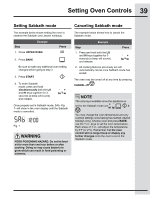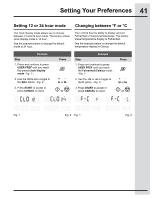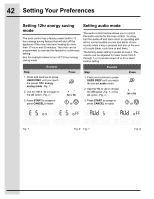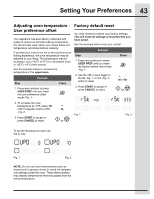Electrolux EW30GS80RS Complete Owner s Guide English - Page 38
Sabbath mode
 |
View all Electrolux EW30GS80RS manuals
Add to My Manuals
Save this manual to your list of manuals |
Page 38 highlights
38 Setting Oven Controls Sabbath mode Sabbath mode is available only in upper cavity. This mode will turn off all audible tones or visual display changes normally provided by the oven control. BAKE is the only cooking features available while in the Sabbath mode. You must first set the BAKE feature and temperature(s) needed for the upper oven, the COOK TIME option if needed before setting the Sabbath mode. Any settings made prior to setting the Sabbath mode will be visible in the displays. The Sabbath mode will override the factory preset 12 Hour Energy Saving mode and the appliance will stay on until the cooking features are cancelled. If any of the cooking features are cancelled when the appliance is in the Sabbath mode, no audible or visual indicators will be available to verify the cancellation. If the oven temperature is set outside of the temperature range, the oven will default to the nearest available temperature. Try to set the desired oven temperature again. Should a power failure or interruption occur during the Sabbath/Holidays, the appliance will shut OFF. When power is restored the appliance will not turn back on automatically to the original BAKE feature settings. SF will appear in all the control display panels indicating a Sabbath mode failure. - Figs. 1After a power failure, the food may be safely removed from the oven while still in the Sabbath mode. Fig. 1 If the oven interior lights are needed, be sure to activate them prior to setting the Sabbath mode. Once the oven light is turned ON and the Sabbath mode is active, the oven light will remain on until the Sabbath mode is turned off and the oven lights are turned off. The oven door will not activate the oven interior lights when the oven door is opened or closed. For further assistance, guidelines for proper usage and a complete list of models with the Sabbath feature, please visit the web at http:\\www. star-k.org.