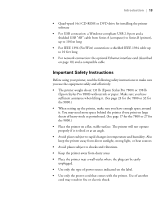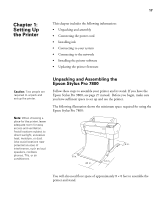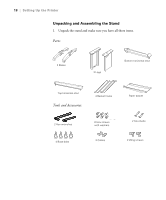Epson 7800 Printer Guide - Page 13
Important Safety Instructions, properly if it is tilted or at an angle.
 |
UPC - 010343855205
View all Epson 7800 manuals
Add to My Manuals
Save this manual to your list of manuals |
Page 13 highlights
Introduction | 13 • Quad-speed (4×) CD-ROM or DVD drive for installing the printer software • For USB connection: a Windows-compliant USB 2.0 port and a shielded USB "AB" cable from Series A (computer) to Series B (printer), up to 10 feet long • For IEEE 1394 (FireWire) connection: a shielded IEEE 1394 cable up to 10 feet long • For network connection: the optional Ethernet interface card (described on page 10) and a compatible cable Important Safety Instructions Before using your printer, read the following safety instructions to make sure you use the equipment safely and effectively. • The printer weighs about 131 lb (Epson Stylus Pro 7800) or 198 lb (Epson Stylus Pro 9800) without ink or paper. Make sure you have sufficient assistance when lifting it. (See page 23 for the 7800 or 32 for the 9800.) • When setting up the printer, make sure you have enough space around it. You may need more space behind the printer if you print on large sheets of heavy stock or posterboard. (See page 17 for the 7800 or 27 for the 9800.) • Place the printer on a flat, stable surface. The printer will not operate properly if it is tilted or at an angle. • Avoid places subject to rapid changes in temperature and humidity. Also keep the printer away from direct sunlight, strong light, or heat sources. • Avoid places subject to shocks and vibrations. • Keep the printer away from dusty areas. • Place the printer near a wall outlet where the plug can be easily unplugged. • Use only the type of power source indicated on the label. • Use only the power cord that comes with the printer. Use of another cord may result in fire or electric shock. 13