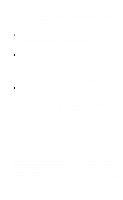Epson ActionNote 895 User Manual - Page 3
Also, the options on of your system's Setup program
 |
View all Epson ActionNote 895 manuals
Add to My Manuals
Save this manual to your list of manuals |
Page 3 highlights
Also, the options on page 3 of your system's Setup program now support your system's capabilities more easily. The following table lists these Setup options: Setup page 3 options Setting Options Internal Cache Enabled* Disabled External Cache Enabled Disabled* Serial Port 3F8h* 2F8h 3E8h 2E8h Disabled Serial Part 2 3F8h 2F8h* 3E8h 2E8h Disabled Parallel Port 278h* 378h 3BCh Disabled Audio I/O 220h* 230h 240h 250h Audio RQ 5 7 9 10 Pointing Device Enabled* Disabled Block DE Enabled Disabled* Serial 2 Fax/modem IR* Description Controls the processor's Internal cache operation Controls the processor's external cache operation when external cache is installed Assigns the serial part address Assigns the part address for the fax/modem or lrDA device, when Installed Controls the parallel port operation Identifies the l/O setting the audio card uses Identifies the IRQ setting the audio card uses lets you disable the built-h touchpad, In case you connect a serial mouse Enables support for block mode transfers. if your turd disk drive supports it Lets you define serial Port 2 as either the optional Fax/modem or lrDA interface * Default setting * * Autodetects ECP or EPP devices when connected and turned on at system start-up Copyright 1995 by Epson America, Inc. Torrance, CA USA 400532600 9/95