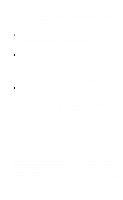Epson ActionNote 895 User Manual - Page 4
About Your Software
 |
View all Epson ActionNote 895 manuals
Add to My Manuals
Save this manual to your list of manuals |
Page 4 highlights
About Your Software Before you set up and use your EPSON® ActionNote™ computer, be sure to read the information on this card about the software and online manuals installed on your system. This information is also available in the About Your Software online documentation. You must use a modem with several of the software applications. If your system didn't come with one installed, you can install an optional internal fax/modem, connect an external modem to your serial port, or use a fax/modem PC card. See your User's Guide for instructions. Where to Go for Help All ActionNote systems come with the software listed below installed on the hard disk drive. If you have trouble using any of these programs, first check to see if the software includes online help or an online user manual. Many programs also provide support through CompuServe® forums; check your software documentation for information. If these sources do not help you solve the problem, contact the software manufacturer for assistance at any of the numbers given on this card. Some 800 numbers may not be available in Canada. 1