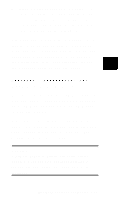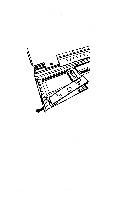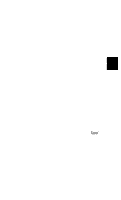Epson ActionNote 895 User Manual - Page 59
Removing a Memory Module, previous
 |
View all Epson ActionNote 895 manuals
Add to My Manuals
Save this manual to your list of manuals |
Page 59 highlights
Removing a Memory Module Your computer may have a memory module installed. If you want to replace it with a higher-capacity module, follow the steps below to remove the original memory module. If it doesn't have a module installed, see the next section, "Installing a Memory Module," to Install one. 1. Remove the keyboard as described In the previous section. 2. Press each of the retaining clips toward the side of the memory module socket and lift the module until it is released. 3. Pull the module out of the socket You are now ready to install the new memory module. 5-12 Upgrading Internal Components

Removing a Memory Module
Your computer may have a memory module
installed. If you want to replace it with a
higher-capacity module, follow the steps
below to remove the original memory module.
If it doesn’t have a module installed, see the
next section, “Installing a Memory Module,” to
Install one.
1.
Remove the keyboard as described In the
previous section.
2.
Press each of the retaining clips toward
the side of the memory module socket and
lift the module until it is released.
3.
Pull the module out of the socket You are
now ready to install the new memory
module.
5-12 Upgrading Internal Components