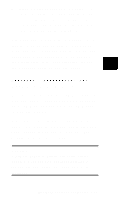Epson ActionNote 895 User Manual - Page 56
and place it on a flat surface in front of, the computer.
 |
View all Epson ActionNote 895 manuals
Add to My Manuals
Save this manual to your list of manuals |
Page 56 highlights
6. Lift up the strip and remove it from the case. 7. Being careful not to pull on the keyboard cables, gently lift the keyboard, holding it by the top edge. Remove it from the case and place it on a flat surface in front of the computer. Upgrading Internal Components 5-9

6.
Lift up the strip and remove it from the
case.
7.
Being careful not to pull on the keyboard
cables, gently lift the keyboard, holding it
by the top edge. Remove it from the case
and place it on a flat surface in front of
the computer.
Upgrading Internal Components 5-9