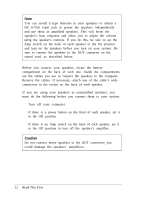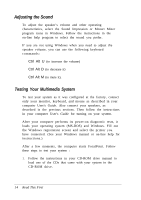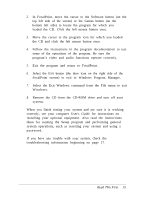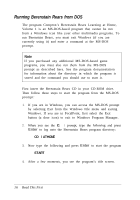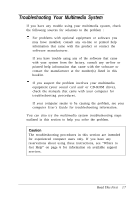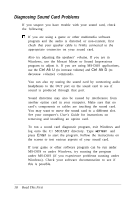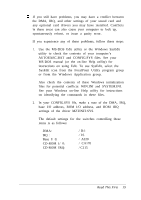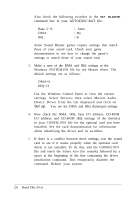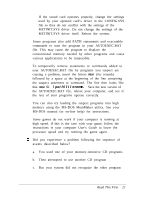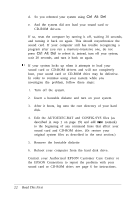Epson ActionTower 3000 User Setup Information - Page 20
Troubleshooting Your Multimedia System
 |
View all Epson ActionTower 3000 manuals
Add to My Manuals
Save this manual to your list of manuals |
Page 20 highlights
Troubleshooting Your Multimedia System If you have any trouble using your multimedia system, check the following sources for solutions to the problem : For problems with optional equipment or software you may have installed, consult any on-line or printed help information that came with the product or contact the software manufacturer. If you have trouble using any of the software that came with your system from the factory, consult any on-line or printed help information that came with the software or contact the manufacturer at the number(s) listed in this booklet. If you suspect the problem involves your multimedia equipment (your sound card and/ or CD-ROM drive), check the manuals that came with your computer for troubleshooting procedures. If your computer seems to be causing the problem, see your computer User's Guide for troubleshooting information. You can also try the multimedia system troubleshooting steps outlined in this section to help you solve the problem. Caution The troubleshooting procedures in this section are intended for experienced computer users only. If you have any reservations about using these instructions, see "Where to Get Help" on page 6 for information on available support services. Read This First 1 7