Epson C11C501061 Printer Basics - Page 13
Loading Paper, Loading Single Sheets
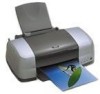 |
UPC - 010343846043
View all Epson C11C501061 manuals
Add to My Manuals
Save this manual to your list of manuals |
Page 13 highlights
Loading Paper You can load a variety of paper types in your printer, as described in these sections: ■ "Loading Single Sheets" below ■ "Loading Roll Paper" on page 14 ■ "Loading Envelopes" on page 17 ■ "Loading Special Papers" on page 19 For information about loading paper in the manual feed slot see "Printing on CDs and Special Media" on page 47. Loading Single Sheets 1. Insert your paper against the right edge of the sheet feeder. 2. Slide the left edge guide against the paper (but not too tightly). 3. Open the output tray and its extension. Insert paper against the right edge Slide the left edge guide against the paper 13

13
Loading Paper
You can load a variety of paper types in your printer, as described in these sections:
■
“Loading Single Sheets” below
■
“Loading Roll Paper” on page 14
■
“Loading Envelopes” on page 17
■
“Loading Special Papers” on page 19
For information about loading paper in the manual feed slot see “Printing on CDs
and Special Media” on page 47.
Loading Single Sheets
1.
Insert your paper against the right edge of the sheet feeder.
2.
Slide the left edge guide against the paper (but not too tightly).
3.
Open the output tray and its extension.
Insert paper against
the right edge
Slide the left edge
guide against the paper














