Epson C11C501061 Printer Basics - Page 9
About Your Documentation
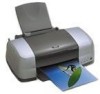 |
UPC - 010343846043
View all Epson C11C501061 manuals
Add to My Manuals
Save this manual to your list of manuals |
Page 9 highlights
About Your Documentation To set up your printer and install its software, see the Start Here sheet. This book contains system requirements, important safety information, your warranty, and instructions on: ■ Using the EPSON Printer Information Center ■ Loading all types of paper ■ Printing with Windows or on a Macintosh ■ Printing on CDs and special media ■ Maintaining your printer ■ Solving basic problems Please follow these guidelines throughout: Warnings must be followed carefully to avoid bodily injury. Cautions must be observed to avoid damage to your equipment. Notes contain important information about your printer. Tips contain hints for better printing. For more details about your printer, see your Print Show animated tutorials and User's Guide, as described on page 10. Welcome! 9















