Epson C11C501061 Printer Basics - Page 34
If you turned on background printing, you can select
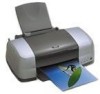 |
UPC - 010343846043
View all Epson C11C501061 manuals
Add to My Manuals
Save this manual to your list of manuals |
Page 34 highlights
7. If you turned on background printing, you can select EPSON Monitor IV from the Application menu in the upper right corner of your screen. You see the EPSON Monitor window: Select your print job, then click here to cancel printing Click to check ink levels Click here to show or hide the print settings Note: If you're not using background printing and you need to cancel printing, hold down the key and press the . (period) key. 34 Printing on a Macintosh

34
Printing on a Macintosh
7.
If you turned on background printing, you can select
EPSON Monitor IV
from
the Application menu in the upper right corner of your screen. You see the
EPSON Monitor window:
Note:
If you’re not using background printing and you need to cancel printing,
hold down the
key and press the
. (period)
key.
Click to check
ink levels
Select your print job,
then click here to
cancel printing
Click here to show
or hide the print
settings














