Epson C11C501061 Printer Basics - Page 65
you chose in step 3., from the drop down list. You see this window
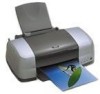 |
UPC - 010343846043
View all Epson C11C501061 manuals
Add to My Manuals
Save this manual to your list of manuals |
Page 65 highlights
6. Open the File menu and select Print. Select the same printer name you chose in step 3 7. Select Stylus Photo 900(Roll Paper) from the Printer drop-down list. If you selected a different Roll Paper option, make sure you select the same one as you chose in step 3. Note: Make sure you chose the same printer that you selected in step 3. 8. Select Roll Paper Options from the drop down list. You see this window: Printing on CDs and Special Media 65

Printing on CDs and Special Media
65
6.
Open the File menu and select
Print.
7.
Select
Stylus Photo 900(Roll Paper)
from the Printer drop-down list.
If you selected a different Roll Paper option, make sure you select the same one as
you chose in step 3.
Note:
Make sure you chose the same printer that you selected in step 3.
8.
Select
Roll Paper Options
from the drop down list. You see this window:
Select the same
printer name you
chose in step 3














