Epson C11C501061 Printer Basics - Page 55
Slide the edge guide against the tray., on the tray with the edges of the printer rollers.
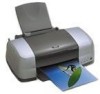 |
UPC - 010343846043
View all Epson C11C501061 manuals
Add to My Manuals
Save this manual to your list of manuals |
Page 55 highlights
5. Insert the tray against the left side of the feeder. 6. Open the printer cover and push the tray into the printer, aligning the white line on the tray with the edges of the printer rollers. Printer rollers White line 7. Slide the edge guide against the tray. Printing on CDs and Special Media 55

Printing on CDs and Special Media
55
5.
Insert the tray against the left side of the feeder.
6.
Open the printer cover and push the tray into the printer, aligning the white line
on the tray with the edges of the printer rollers.
7.
Slide the edge guide against the tray.
White line
Printer rollers














